How do you get to the full text of an article when it isn't in the database you are using?
1. Select the  icon when in the results or citation view. Here is an example from the Business Source Premier database.
icon when in the results or citation view. Here is an example from the Business Source Premier database.
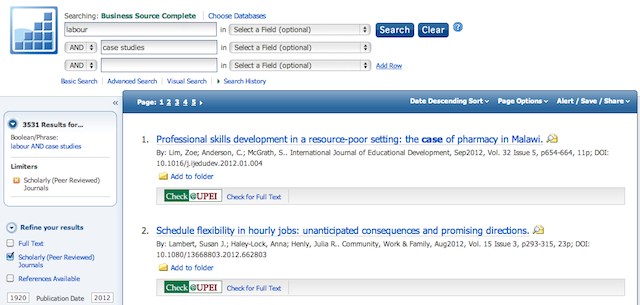
2. Once you select the  link, our resolver checks all of our databases to see if the article is available in any of those we subscribe to. For this article you'd see this result ...
link, our resolver checks all of our databases to see if the article is available in any of those we subscribe to. For this article you'd see this result ...
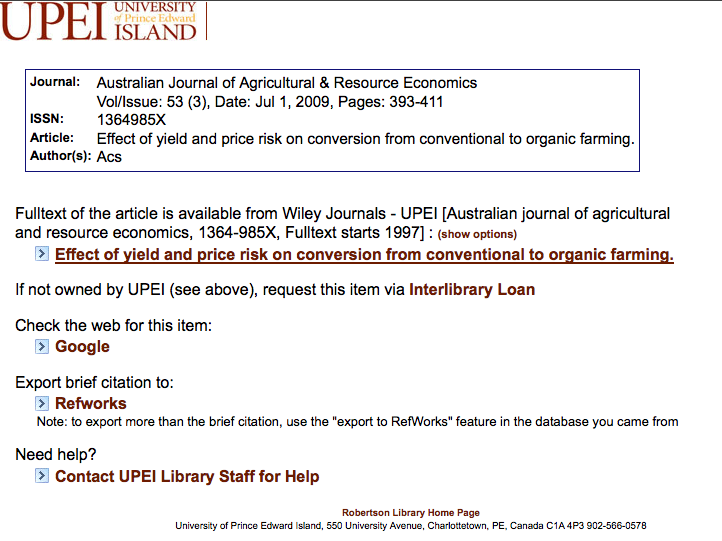
If you click on the link Effect of yield ... then you are taken to the database that has the full text version of the article. If a link wasn't available to the article itself, you could submit a request by selecting the Interlibrary Loan link.
3. This is the article itself, along with various download options including HTML and PDF.
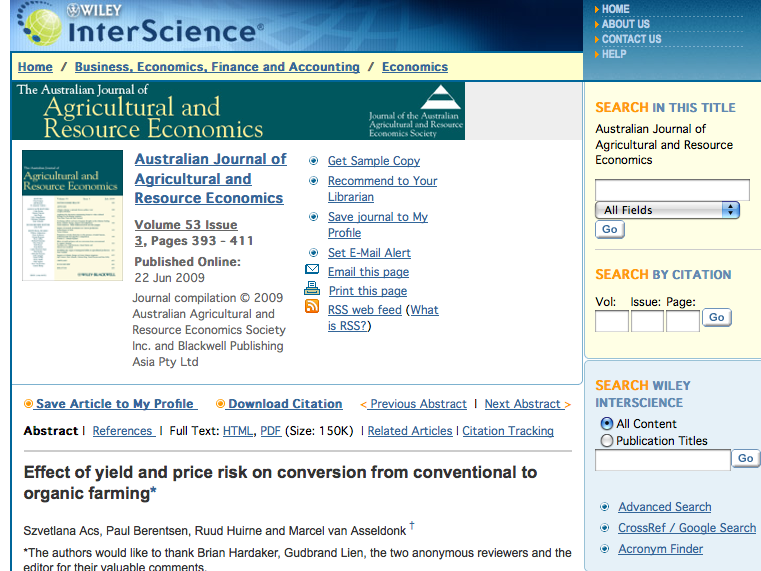
If you have questions, please send them to mllandry@upei.ca.
Not specified