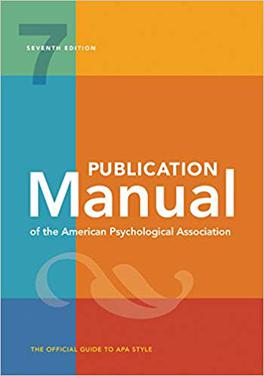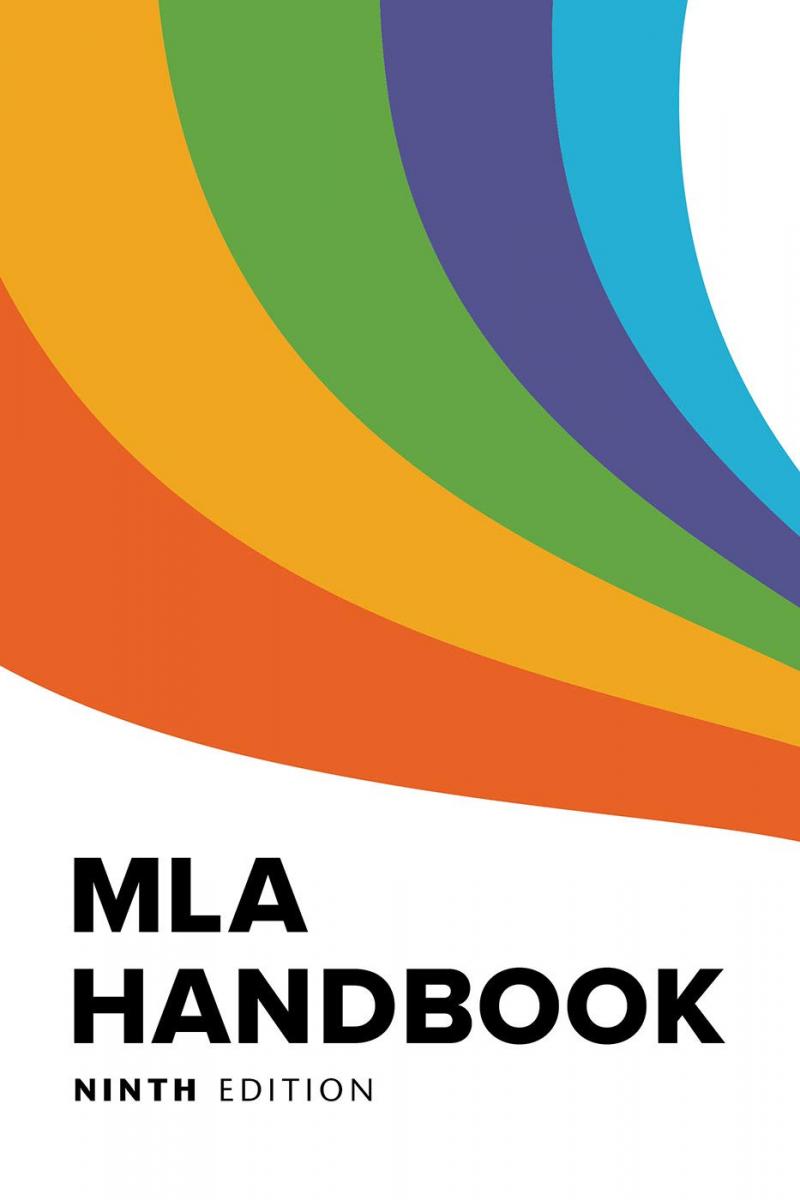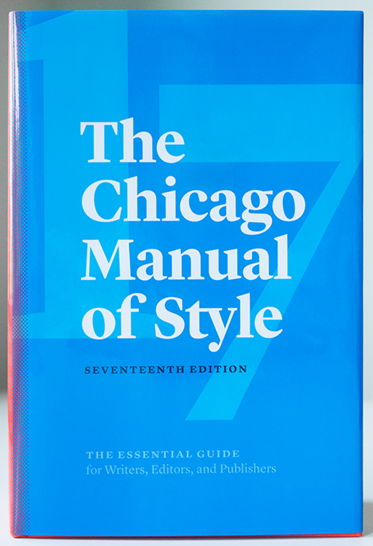Below are some general resources for citations and citation help. Check the list on the left for specific citation style guides!
Academic Integrity - check out our Academic Integrity Portal to find resources to help with plagiarism
RefWorks - will format your citations into any of over 3,000 styles and help you generate your list of references
Purdue Online Writing Lab - How to Use Research - many useful tips for using research in your papers, avoiding plagiarism, etc.
Also, check the subject guide for your department for links and tips specific to your field.
If you need help then ask your subject librarian!
Many databases and publisher's websites include an option to get an auto-generated citation for a particular article or ebook. Ask a library staff member if you need help finding the citation option. These citations may not be accurate (particularly with regard to capitalization), and you should make sure they are in the correct format for your work.
Where to find the citation menu in OneSearch:
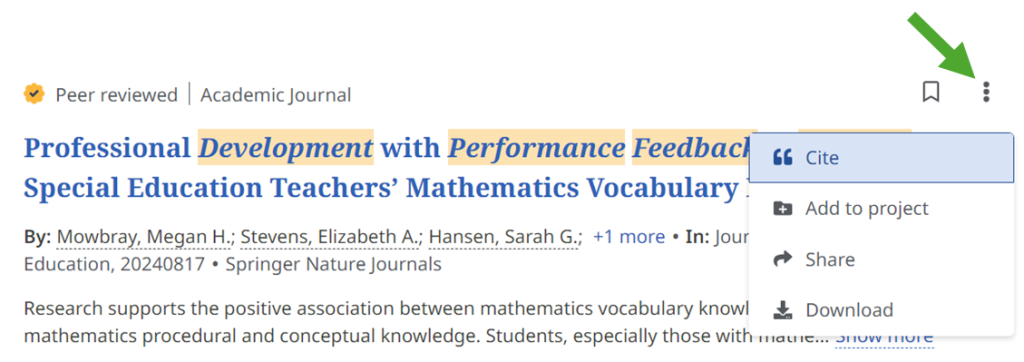
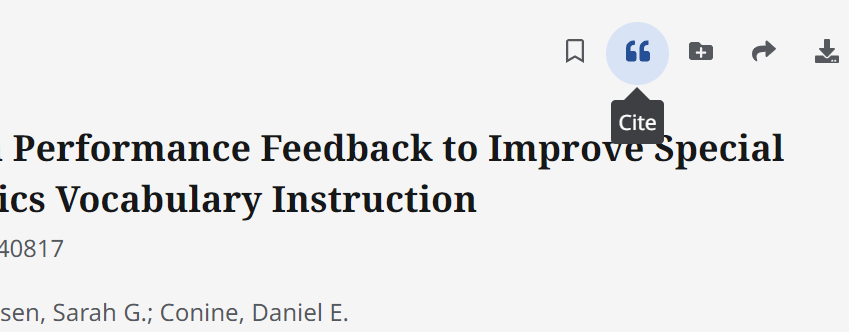
Not specified