Important Notice
The Library's 3D Printing Service will no longer be available at this time. Contact 3dlibrary@upei.ca if you have any questions.
How do I get my model printed?
- Fill out the 3D Print Request Form at https://library.upei.ca/3dprint/form and upload your file.
- Important Note: Form will no longer be accessible while 3D printing is shut down.
- Check your email account for an email from Library staff with your estimated print cost (can take between 1-3 days to arrive)
- We will not be accepting 3D prints that are longer than 6 hours. If you are not sure how long your print is, fill out the form and we will estimate the time of the print for you.
- Respond to the staff's email accepting the estimated cost (if there are any issues, please inform staff at this point)
- Watch for another email from Library staff letting you know that your print is ready for pick up. (Please note we cannot provide pick up times in advance).
- Pick up and pay for your print at the Library Service Desk (cash or UPEI ID card only).
Please see the 3D Printing Policy for more information on accessing the printer. Also see 3D Printing FAQ and 3D Printing Resources for more information about 3D printing.
What is 3D Printing?
It is a process that allows you to create a real-world version of a digital 3D model or design.
Our printer uses a type of technology called FDM (Fused Deposition Modelling). This type of printer uses "a string of solid material [plastic] called the filament. This line of filament is guided from a reel attached to the 3D printer to a heated nozzle inside of the 3D printer that melts the material. Once in a melted state, the material can be extruded on a specific and predetermined path created by the software on the computer. As the material is extruded as a layer of the object on this path, it instantly cools down and solidifies - providing the foundation for the next layer of material until the entire object is manufactured." (Description from 3dhubs.com)
Where do I find 3D models that I can have printed at the Library ?
There are lots of free websites where you can download free 3d models that have been created and made available by other users. Here is a list of websites to check out.
How much does it cost to print?
$4.00 + $0.10/g
Library staff will weigh and calculate final cost once the print is complete.
What material will my printed object be made of?
The Library uses a type of plastic called PLA (polylactic acid). It is not quite as strong as some other types of 3D printing materials and it can warp under a moderate amount of heat (a figure sitting on the dashboard of a hot car can start to lose its shape) but it is cost effective and has very little odour when melted.
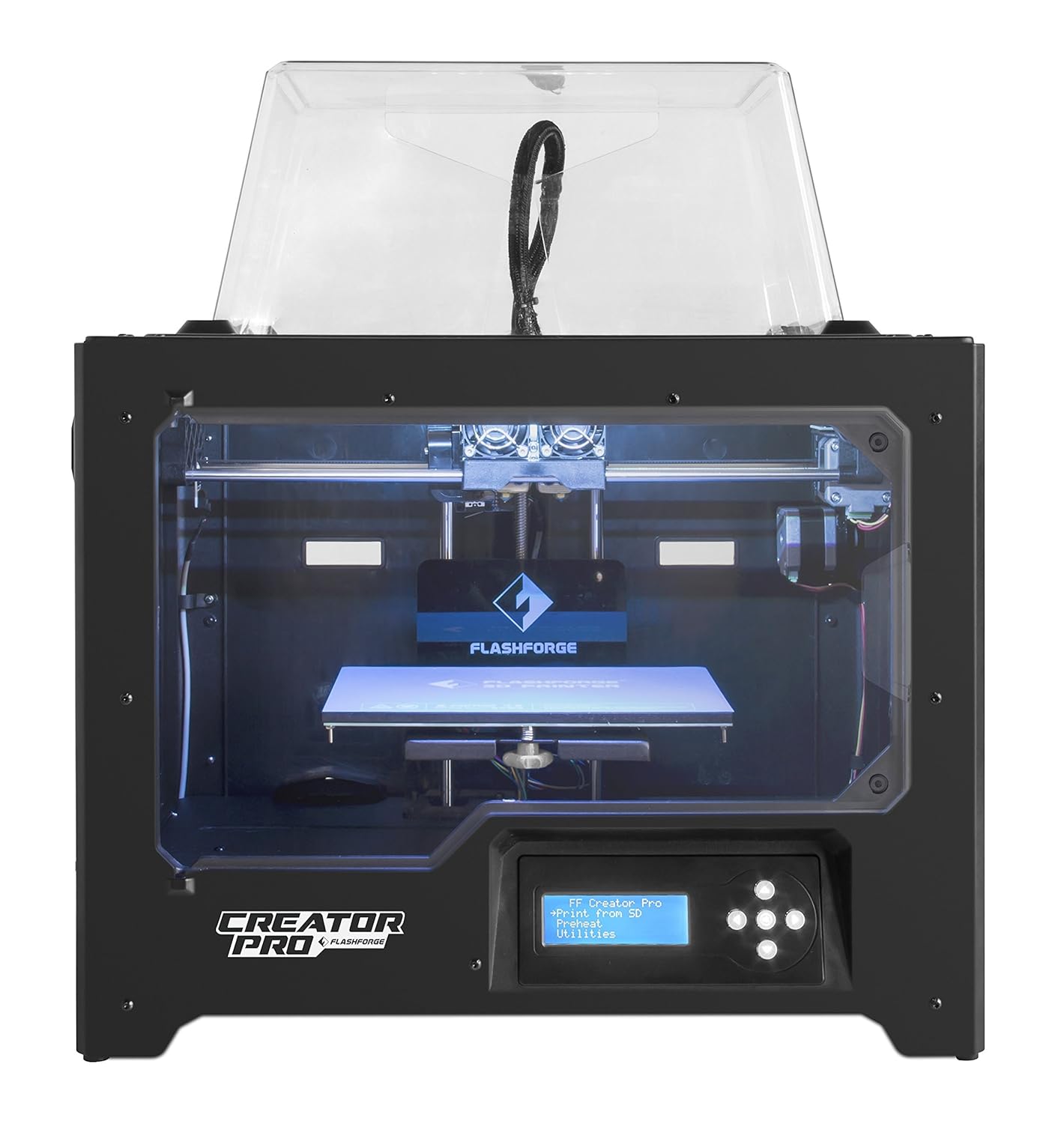
Printer Information
Model: FlashForge Creator Pro
Maximum Print Size: 22.5cm x 14.5cm x 15cm
Material: PLA
Documentation: 3D Printing Policy, 3D Print form
See our FAQ and 3D Printing Resources page for more information on 3D Printing at the Library
Contact: Please direct any questions to 3dlibrary@upei.ca, come in person, or, call the Library Service Desk at (902) 566-0583