I know the title of the book.
I only know the author of the book.
I want to use the Catalogue to find a print book.
The best way to find out if the Library has a specific book in our collection is to use OneSearch. (If you are only interested in physical books, not ebooks, you can also use the library catalogue.)
If you know the title:
- Enter the book title into the OneSearch search box. Put quotation marks around it, then select Title - TI from the dropdown list labelled All fields.
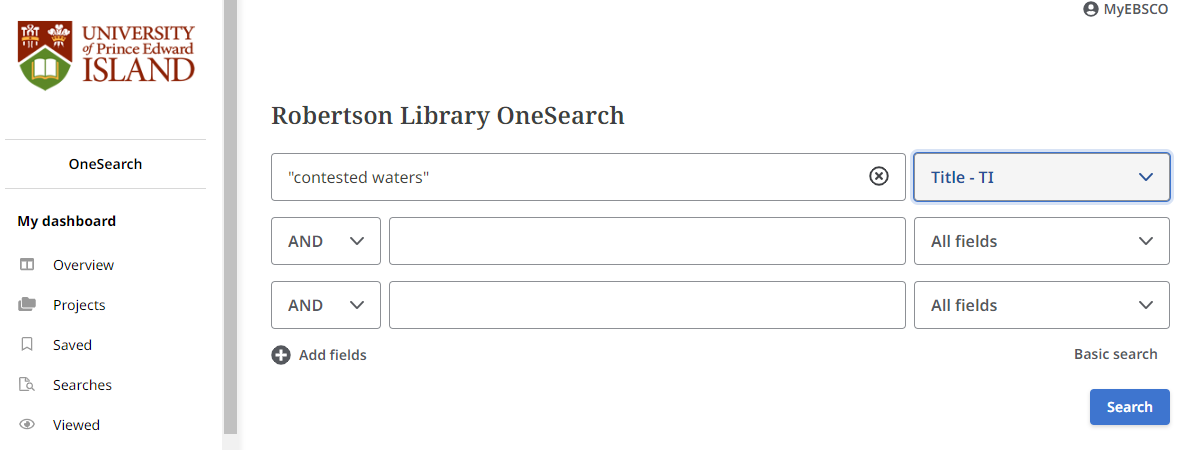
- Then, use the "Search" button to get a list of possible results. If you don't see the correct result right away, go the the All Filters menu and select Books Only, then Apply.
- Be sure to check the author, subjects, or other information to make sure you have found the right book. For information about accessing any of the books in your results, see "Ebooks vs. Print books."
- If you're not seeing the correct book, you can ask someone at the Library Service Desk or use the Ask Us chat.
If you know the author:
- Some library records use the "Lastname, Firstname" format to refer to authors. Others use "Firstname Lastname." The best way to find all books by an author is to search for "lastname, firstname" OR "firstname lastname" in OneSearch, selecting AU Author from the Select a Field (optional) dropdown. For example, here is how to set up a search for the author Jean Piaget:
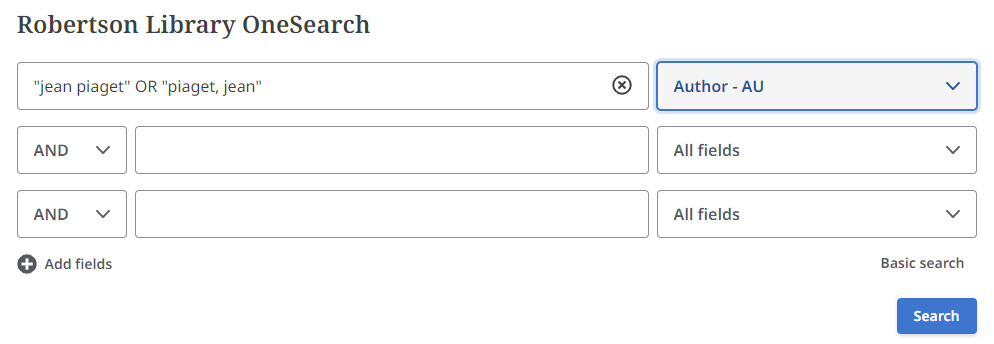
- Choose Books Only from the All Filters menu once your results have appeared, as described above.
To search the Library Catalogue for a specific title:
- Enter the book title into the search box and select “Title” from the drop-down list labelled “Type”. You can also search for a specific author or subject by selecting those options from the same list.
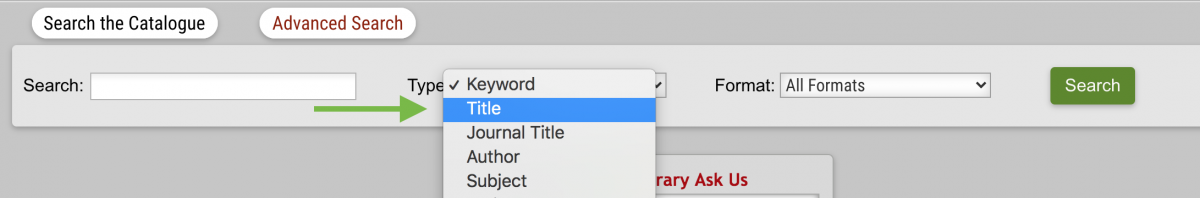
- You should now see a list of books by that title in the library’s collection.
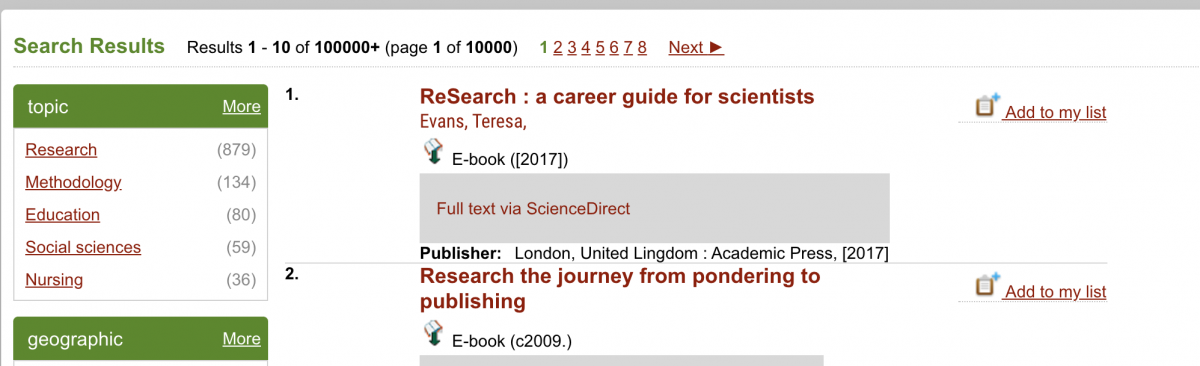
English