I know the title of the article.
I don't know the title of the article.
If you know the title of the article you are looking for:
Go into OneSearch and type or paste the title of the article into the first search box. Add quotation marks around it. Click on the dropdown menu “All fields,” then choose Title - TI and press Search.
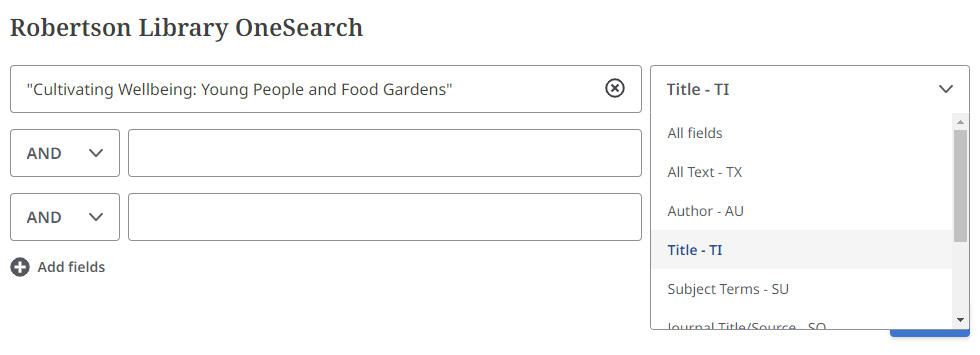
If you get a search result with the same title, make sure that the author, journal name, and other information match the article you are looking for.
If you can't find what you are looking for in OneSearch:
- First, check that the title is typed correctly, and make sure the drop-down menu is set to Title - TI.
- Try searching for the title in Google Scholar with quotation marks around it to see if you can find it online to read. Use our UPEI Google Scholar links to get there; this will help connect you to the things we pay for. Do not pay for any articles! (See "Do I need to pay for this article?" for more information.)
- If you still can’t find the article, we will try to get a copy from another library for you. See "The library does not have the book or article I need" for more information about our Interlibrary Loan service.
If you need help finding an article or filling out the Interlibrary Loan Form, feel free to ask us on our live chat or contact your subject librarian.
If you don't know the title of the article you are looking for:
This is a great time to ask a librarian for help. You can e-mail reference@upei.ca or contact your subject librarian. Include the information you do know (for example, the author's name, what the article is about, or when it was published) in your e-mail.