Interlibrary Loan Information
- Who can use ILL?
- How do I request an ILL?
- How much does it cost?
- How long does it take for my request to arrive?
- What material can and cannot be ordered?
- How will I know when my ILL has arrived, and where do I pick it up?
- Change to the way articles are retrieved
- How long can I keep ILLs?
- Where do I return ILLs?
- How do I contact the Interlibrary Loan office?
Who can use ILL?
Interlibrary Loan (ILL) is available to UPEI students, faculty, staff, and registered public borrowers. ILL may be used by faculty, graduate students, undergraduate students, and staff to request a scanned copy of an article or chapter from our Library's print collection (Scan on Demand) or to acquire research materials from another library. Costs are paid for by the University. Note: Undergraduate requests, with the exception of those for honours projects, are filled from Canadian libraries only.
Members of the Public (public borrowers) may also request materials through Interlibrary Loan. For members of the public; if there is a cost associated with acquiring the material, you will be notified by the ILL department and payment must be made, in person, at the Service Desk, before the request will be filled. Requests from public borrowers will be processed when time permits. You may also wish to consider local public libraries for materials that are not of an academic nature. The item you are looking for may be sitting on a shelf nearby. The PEI Public Library Service catalogue is available from here: library.pe.ca
If you are not affiliated with UPEI, please contact your local library to request our materials. Other libraries may wish to refer to Voila for more information.
How do I request an ILL?
- Before placing an Interlibrary Loan request: Check book and ebook holdings in the Library Catalogue or, Periodical titles and ISSN's from the "Journals" tab located on the library homepage to ensure the Library does not own the item. DOIs (Digital Object Identifiers) can also be checked from https://library.upei.ca/doi-lookup or from here: Digital Object Identifier There are tools to help you locate resources more efficiently. Google Scholar especially with the library plug-in is a great resource for material. The Unpaywall and Kopernio plug-ins will also find open access versions that may be all you need. Note that some of those may not be the final published versions, so patrons are advised to be aware of that.
- Use the handy Check @ UPEI links to pre-populate the bibliographic information for you. If you wish to see an item that is owned by the Library, but, on loan to another patron, place a hold on that item. If an item is out on extended loan, you may ask at the Service Desk to have the item recalled for your use. Check Full Text Finder - will also give you a link to the ILL form with the citation information filled out.
- Fill out a separate Interlibrary Loan form for each item requested. When you successfully submit a request, you will receive a notification with your request number in your browser session along with an email notification. Keep the number handy for any questions you may have about your request. If you do not get these notifications, there is a problem. Email ill@upei.ca explaining your situation and we'll try to help. If you are using an email address other than the one provided by UPEI; ex: anyone@gmail.com, you must also enter it in the Notes field. Our ILL system only sees the one from your record in the Library Information System (LIS) and, for privacy reasons, staff cannot see the email address that is submitted with the request.
- You will receive 2 auto-generated responses when your request is submitted. One will appear in your web browser providing you with your request number (eg. PPE-12345678). An email will also be sent to the email address provided in your request submission. If you do not receive this email in a very short period of time, there is a problem. The address may have been entered incorrectly, ie yourname @ upei.com instead of yourname @ upei.ca, or, the message is being blocked by your email settings. Check your Spam or Junk Mail folders to see if the message was redirected there. Filled requests: you will be notified by email when it is available from documentdelivery@relais.com. Please ensure your mail settings allow delivery from this web address. If you have any questions, forward that email to ill@upei.ca. Ensure your mail handling rules allow messages from the @relais.com domain.
- Problems placing a request?
- Do not include any leading zeros in your ID Number that may have appeared on other correspondence, such as your letter of acceptance, ie. use 123456 not 0123456. Public patrons who have never had a UPEI campus card, should use the barcode from their yellow public borrower's card ie. 37348... or if their PEI Public Library service card is the associated number on file, use that card's barcode.
- Ensure there are no spaces, or, other extra characters, at the beginning or end of your name as the system is looking for a perfect match.
- Please email ill@upei.ca if you are encountering any difficulties submitting requests.
If you have questions regarding previously submitted requests, please contact the ILL Department by email ill@upei.ca or telephone 902-566-0445. If requested material is no longer required, it is the borrower's responsibility to cancel the request as soon as possible.
How much does it cost?
Charges for interlibrary loans vary. The Library covers the costs for undergraduates, graduate students, faculty and staff. While the Library covers the costs for our students, staff and faculty, please be aware that there are costs to filling the request. Public borrowers will be charged for costs (if any) incurred for the loans/scans. Payment must be made before the request will be processed.
If you've requested and received an article, please do your best to download and save that article for future reference, rather than having to request it again. If you have lost access to an item you already received, email ill@upei.ca as we may be able to resend the link or the document to you. Many newspaper articles and book reviews are published in a variety of sources, some that charge and others that are free, so check for freely available resources before placing your Interlibrary Loan request.
A version of many articles may be freely available from Google Scholar, academia.edu ResearchGate.net PubMed Central Arxiv.org or other Open Access sites. Please be mindful that these may be pre-prints or author manuscripts. Unpaywall and the Open Access button are two of the many tools that plug in to your browser to allow easier discoverability.
How long does it take for my request to arrive?
The amount of time it takes for an item to arrive depends on a number of factors, e.g., accuracy of the bibliographical information supplied on the request form, the response of the lending library, and the method of delivery.
Some average times include:
- Journal Article -- 2 days to 2 weeks
- Books and Microform from a Canadian library -- 1 - 4 weeks
Digital items: most articles and chapters are delivered in an email message as a link to retrieve the PDF file. The attachment is merely a copy of your request -- not the actual article. If you encounter any difficulties opening the resource, please forward the email and any comments to ill@upei.ca. You may wish to try a different browser first. You could also log in to your account to see the status of your request or download a requested article. Note that tablets may not be able to handle pdfs. The symptom of this is that you will only see the first page of the pdf. You can, however, download the file on a computer and transfer it to your tablet.
Print items: ILL'd books (and microform) are held at the Service Desk. Most items will have a 42 day (6 week) loan period from the time they are received by the library. Please try to use the material in that time, but, if you feel you need the material for longer, email us at ill@upei.ca and we shall request an extension from the lending library. The response will be at the discretion of that library, so please use the materials as if you have only the 6 week time period. Materials borrowed from other libraries within Atlantic Canada will almost always be renewed upon request, but those from outside the region are less likely to be renewed.
In some circumstances, the library will consider the purchase of recently published materials instead of borrowing from elsewhere. You will be notified if the library decides to pursue this course of action.
What material can and cannot be ordered?
You can order...
- books which Robertson Library does not own. If we have access to the ebook, but you require the print version for your research, please indicate in the Notes field of your request that you need the print version.
- books that are missing or at the bindery
- chapters of a book, print or electronic (up to 20% of the book)
- journal articles (one article per journal issue)
- newspapers (microform only)
- conference proceedings
- theses. Theses are rarely available to be borrowed through ILL, however, many are freely available electronically. They may be located with a Google Scholar, Voila, Worldcat or Google search. We will also do a search of the degree granting institution's digital repository in case it is available there. Many theses are now made available freely through the degree granting University Library's Digital Repository. If you know the institution that granted the degree, you may wish to check to see if a digital copy is freely available. OpenDOAR, the Open Directory of Open Access Repositories, indexes the content of many institutional repositories. PQDT Open allows you to read the full text of open access dissertations and theses free of charge. Theses published at US universities are rarely available to be borrowed. If it is recently published, check the library holdings for a free electronic version.
- microforms
- audiovisual materials (subject to availability)
You cannot order...
- ebooks as there is no mechanism as yet to "borrow" ebooks due to publisher restrictions
- current textbooks as most libraries will not have a circulating copy
- items available at Robertson Library, though, we will scan chapters from our print books or, articles from our print journal holdings (Scan on Demand)
- software
- entire issue of a journal
- reference material, though you may request sections/topics which will be scanned and sent to you as a pdf. Select the "book chapter" item type on the ILL form just as you would for a scan of a book chapter.
How will I know when my ILL has arrived, and where do I pick it up?
Email is the primary method used to contact the borrower. Our system will use the email address in your Library Account by default, so, if you wish to use an address other than your @upei.ca one, please also enter it in the Notes field for each request you submit.
All requested ILL books and microform are held at the Service Desk. Articles are delivered as a link to retrieve the pdf file in an email message. If you are having difficulty opening the link, or saving the file, you may wish to "forward" the email to us at ill@upei.ca. Please provide as much information about your situation as possible. For example, are you on campus or off; are you using a personal computer or one of the universities; are you using a Mac or Windows operating system; what browser are you using, ie, Firefox, Safari, Chrome, Edge, etc. A common issue with users on a Mac using Safari is that the option to "save" the file may not be obvious. With the document open in your browser, the solution is to use Export as PDF to save the article. You can also hold down the OPTIONS key >> the SAVE AS option will appear below the Save option in the menu. Also, many tablets will only open the first page of the pdf. Try downloading the document on a different computer and transferring it to your tablet later.
Digital items: most articles and chapters are delivered in an email message as a link to retrieve the PDF file. The attachment is merely a copy of your request -- not the actual article. If you encounter any difficulties, please forward the email and any comments to ill@upei.ca. You may wish to try a different browser first. Note that tablets may not be able to handle pdfs. The symptom of this is that you will only see the first page of the pdf. You can, however, download the file on a computer and transfer it to your tablet.
Change to the way articles are retrieved:
- Changes to the way the way you will retrieve your documents.
- After December 15, 2020, you will no longer receive a link in the body of an email that will allow you to access your article directly. Instead, the link in the body of the email will take you to a login screen. After you have successfully logged in, you will be able to download your article.
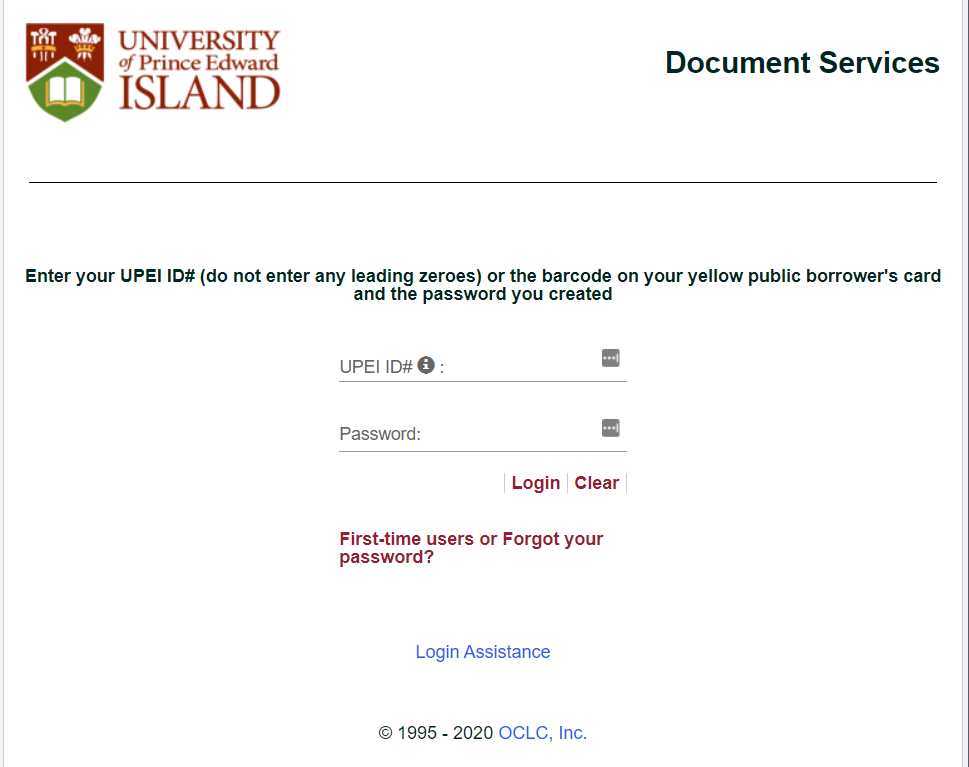
- UPEI campus community members use your Campus ID (staff#, student#, UPEI#, etc.) as your login. That number is on your campus card, or in your letter of acceptance (ignore any leading zeroes). Recent ID numbers are a 6 digit number beginning with 3. Public patrons (ie, graduated students, former employees, etc.) will still use that number. Public patrons who have never had a UPEI ID# will use the barcode on their yellow public borrower's card (37348...), or their PEI Public Library card barcode if that is the number associated with their file here.
- First time users will need to set their password using the "First-time users or forgot your password link" on that page. This link is available on both ILL information pages: https://library.upei.ca/ill
and https://library.upei.ca/ill/policies
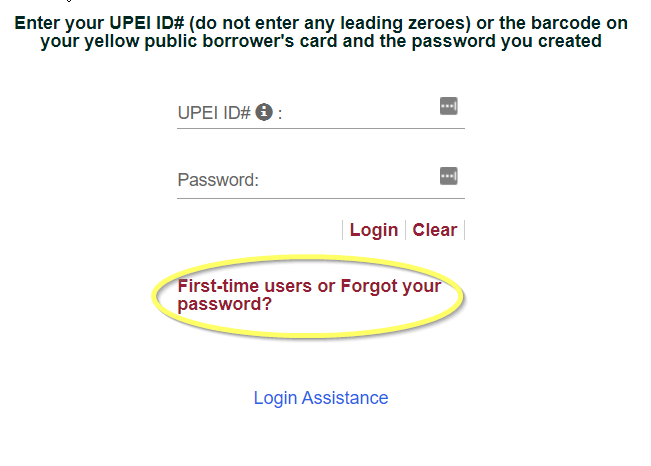
- A password will be delivered via email instantly from dispatcher @ relais-host.com. After you've used that password to log in, you should set your own. You can do so any time -- you do not need to wait for an article to arrive. Check it out here and send us your feedback ill@upei.ca
- You will be able to track the progress of your requests, see a list of all the items you've requested, download articles directly and ask for extensions of loans from other libraries. The new system will also be more secure.
- Most users will need to know their UPEI Campus ID#. This is the shorter number on your green UPEI campus card printed near the middle, or it will have been on your letter of acceptance. Ignore any leading zeroes. This is the same ID number you would have used to submit your request. Public borrower's who have never received a UPEI campus card, but have a yellow public borrower's card, should use the barcode from that, or their PEI Public Library card barcode if that is the number associated with their file.
- The process for submitting requests will remain the same. You can follow the "Make an Interlibrary Loan" link available from most of our databases, or you can create your own request from scratch.
Print items: ILL'd books (and microform) are held at the Service Desk. Most items will have a 42 day loan period from the time they are received by the library not from when you pick them up. Please try to use the material in that time, but, if you feel you need the material for longer, please email us at ill@upei.ca and we shall request an extension from the lending library. The response will be at the discretion of that library, so please use the materials as if you have only the 6 week time period. Materials borrowed from other libraries within Atlantic Canada will almost always be renewed upon request, but those from outside the region are less likely to be renewed. In some circumstances, the library will consider the purchase of recently published materials instead of borrowing from elsewhere. You will be notified if the library decides to pursue this course of action.
How long can I keep ILLs?
Note that Interlibrary Loan is a service libraries provide to other libraries. Most material may be borrowed for 6 weeks with one renewal, but, because the loan is from one library to another, the six weeks is from the time we receive the book, not from the time you pick it up. If you wish to request an extension, please email ill@upei.ca at least 2 business days before the due date. Occasionally the lending institution will recall material before the assigned due date. In this case, the borrower will be notified and must return the material; otherwise fines will be incurred. There may be a $1.00 per day fine on overdue interlibrary loan material.
Where do I return ILLs?
It is the responsibility of the borrower to return the borrowed material (complete with the UPEI Interlibrary Loan book sleeve) directly to the Service Desk by its due date. Fines of $1.00 per day may be levied for materials returned after the due date. Lost or long overdue books will result in overdue fines and replacement fees at the discretion of the lending library.
How do I contact the Interlibrary Loan office?
If you require any assistance, please contact us by email ill@upei.ca or telephone 902-566-0445.
Date Revised: July 2024
.