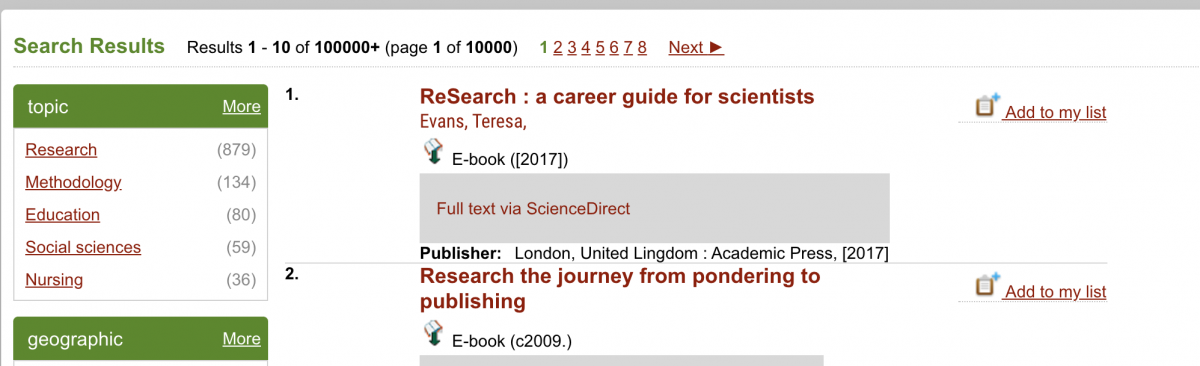Start Your Research Paper Here
I am looking for a specific book
The best way to find out if the Library has a specific book in our collection is to use OneSearch. (If you are only interested in physical books, not ebooks, you can also use the library catalogue.)
To search OneSearch for a specific title:
- Enter the book title into the search box and select "Title" from the drop-down list labelled "Select a Field (optional)". You can also search for a specific author by entering their name and selecting "Author" from the same list.
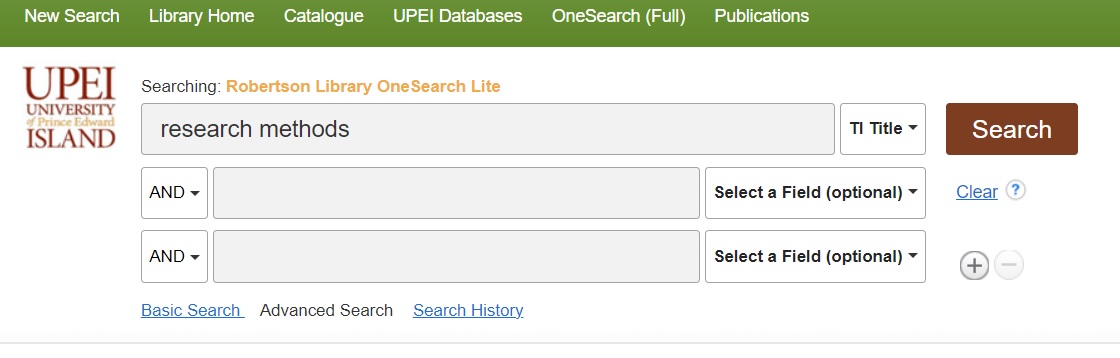
- Scroll down and check the "Books Only" box under "Limit your results."
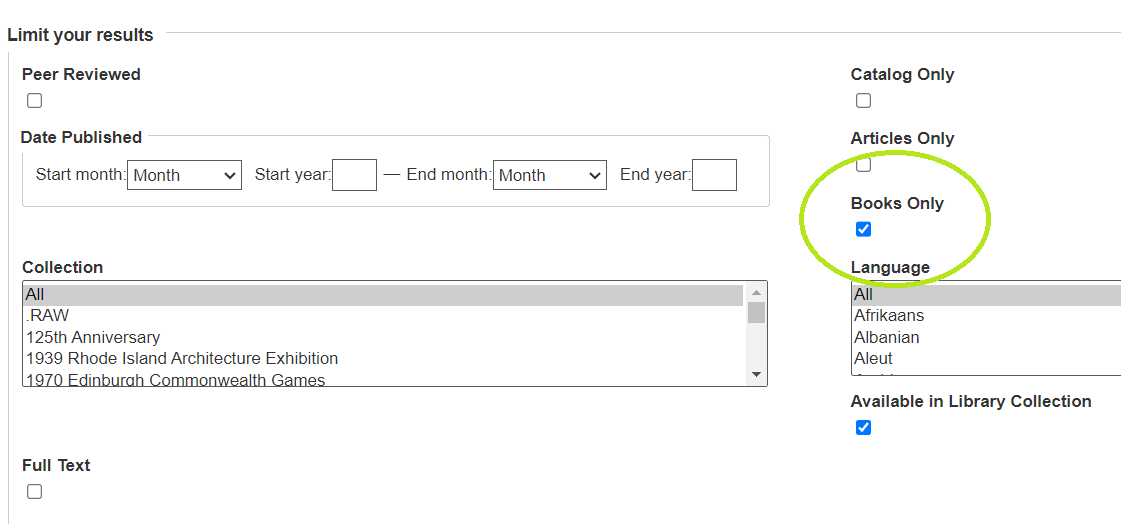
- Then, click the "Search" button to get a list of books with those words in their titles. For information about accessing any of the books in your results, see "Ebooks vs. Print books."
To search the Library Catalogue for a specific title:
- Enter the book title into the search box and select “Title” from the drop-down list labelled “Type”. You can also search for a specific author or subject by selecting those options from the same list.
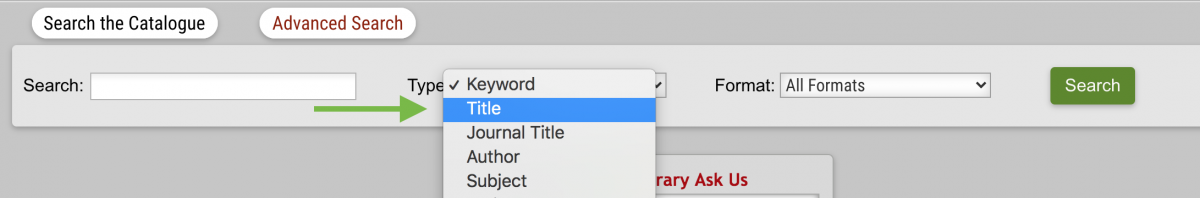
- You should now see a list of books by that title in the library’s collection.