Start Your Research Paper Here
There are lots of reasons why you might not be able to access a particular book, article, or other item through the library.
A few of the most common reasons are listed below. If none of these apply, please contact the Library Ask Us chat service for help.
The library might not have the book or article that you are trying to access
It says the ebook I’m looking for is already in use
I can’t find the link to read a full book or article
I see a grey screen when I try to read a book or article
I see a login screen called 'Ebscohost' that does not work when I try to log in
I see a different error that is not on this list
I can’t find the link to read a full book or article
If you are in OneSearch, look below the title, author, and citation information. You should see a set of links. The links may say “PDF full text”, “Full text via _____”, "Read Online", or "Check@UPEI" (see a few examples below).
Any of these links should get you to the book or article so you can read it.
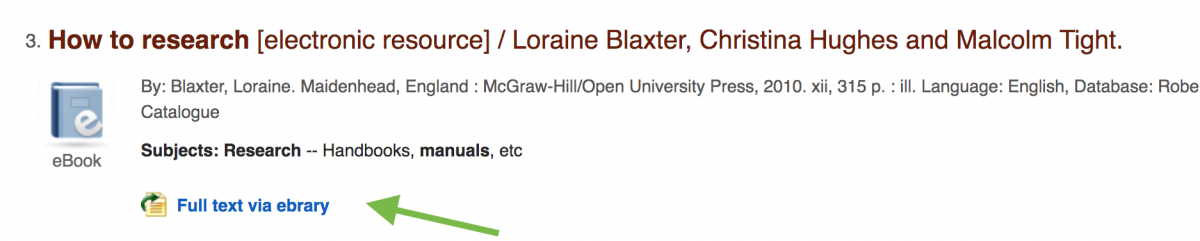
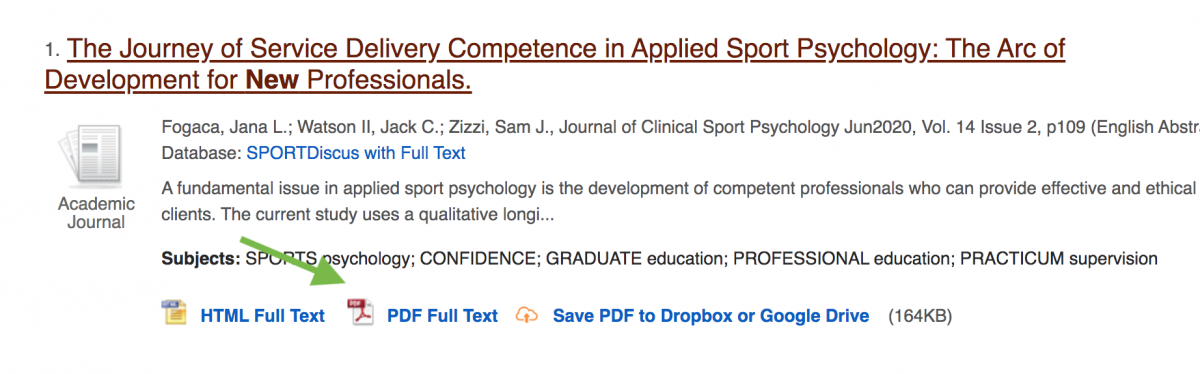
![]()
I see a grey screen when I try and read a book or article
If you click a link to a book or article and get a blank grey screen with a yellow bar at the top:
- Click on the link in the upper right-hand corner that says “Launch full text in a new window”
- If this still does not fix the issue, contact the Library Ask Us chat service

I see an Ebscohost login screen that does not work when I try to log in
If you click a link in OneSearch and get an error screen that says "A system problem as occurred. To begin a new session please login again" (example below):
- This means that your OneSearch session or page has timed out.
- Do not click the link and login - this is a different system from your UPEI username and password and will not work.
- You will need to close the tab or window and search for the article or book again in order to read it.
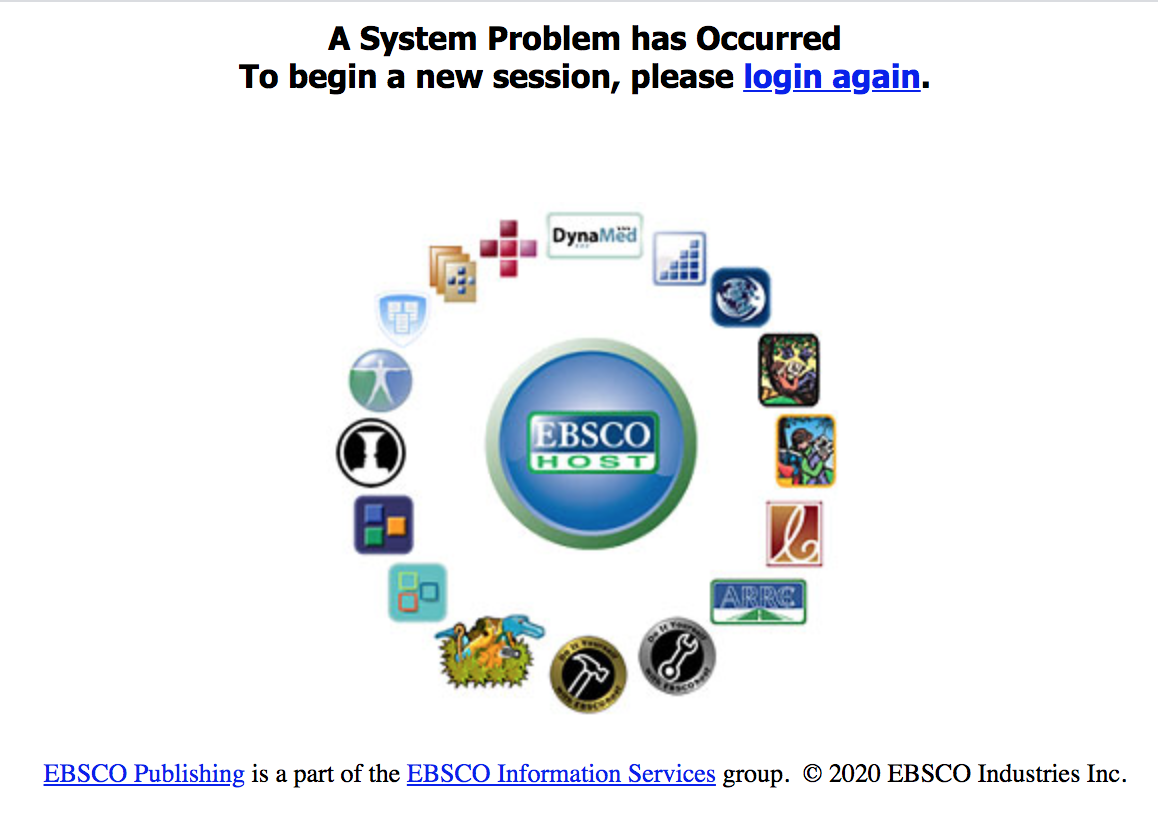
I see a different error screen that is not on this list
If you see an error when trying to read a book or article or if a page does not load, try the following:
- Try closing your web browser and trying again (Tip: make sure to write the title/author of the book or article down so you can find it again)
- Open a private or incognito window and try again
- Try using another web browser (Firefox and Chrome work best, but you could also try Microsoft Edge or Safari)
- If you are getting an error when you try to login with your UPEI username and password, see our "I need help logging in" guide
- If none of this works, contact the Library Ask Us Chat service for help