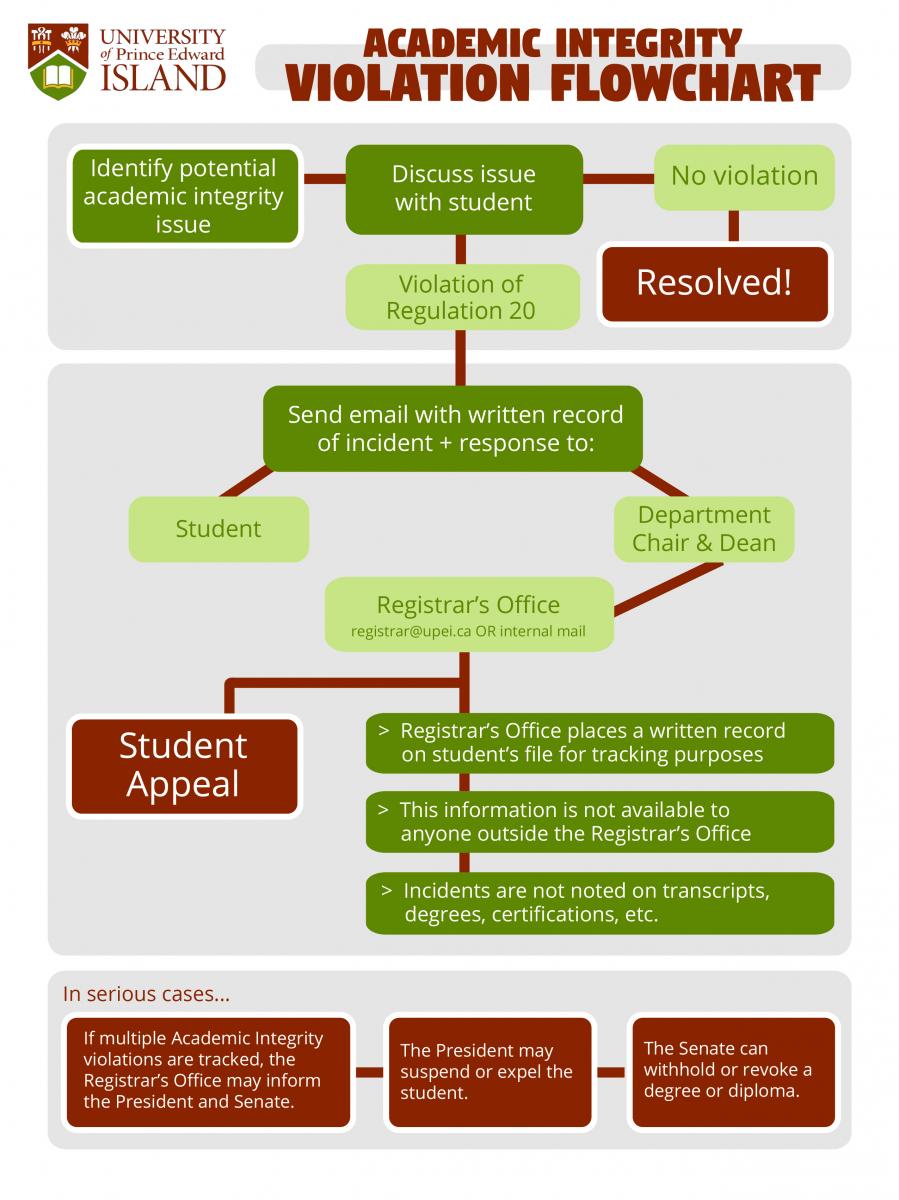Procedure
If you believe a student has violated UPEI's Academic Integrity policy, there are a few steps that must be taken, outlined in our Violation Flowchart.
1) After identifying the issue, you must first discuss it with the student.
2) If the issue does not become resolved, and there is still found to be a violation, you must send an email to the student, the Registrar's Office, and the Department Chair or Dean with a written record of the incident and any details of the aftermath, such as any punishments you may have given.
3) The student will be given the opportunity to make an appeal, as outlined in UPEI's Academic Appeal policy. An informal appeal must first be made to you, the instructor. A formal appeal may be written to the Department Chair or Dean.
Sample E-mail Report
This e-mail is an example of what could be sent to a Dean or Faculty Co-ordinator in the case of a student violating Regulation 20.