There are lots of different places to search for research on the Library homepage. In most cases, we recommend that you start with OneSearch.
OneSearch (searches many databases at once)
Subject Specific Databases
Library Catalogue
OneSearch
What is it?
- OneSearch is a place to search many different collections of library resources at once, including our catalogue of physical books, our ebooks, and many of our databases full of articles.
- Not all the books/articles/etc that you find in OneSearch are immediately available through the library. Some may need to be interlibrary loaned.
- Many search and filter options are available.
Where do I find it?
The link for OneSearch can be found on the Library homepage under the ‘All’ search box.
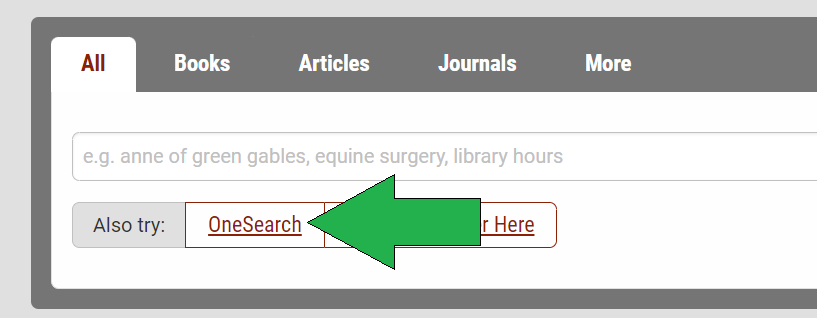
Subject Specific Databases
What are they?
- Each database deals with a specific subject area or materials that one publisher has access to.
- Most are also included when you do a search in OneSearch.
- If you have already tried OneSearch but are getting too many results from other subject areas, ask a librarian if they would recommend using a subject specific database.
Where do I find them?
The Search (magnifying glass icon) at the top of the Library homepage will show you a list of the most popular subject databases as well links to lists of databases divided up by subject area.
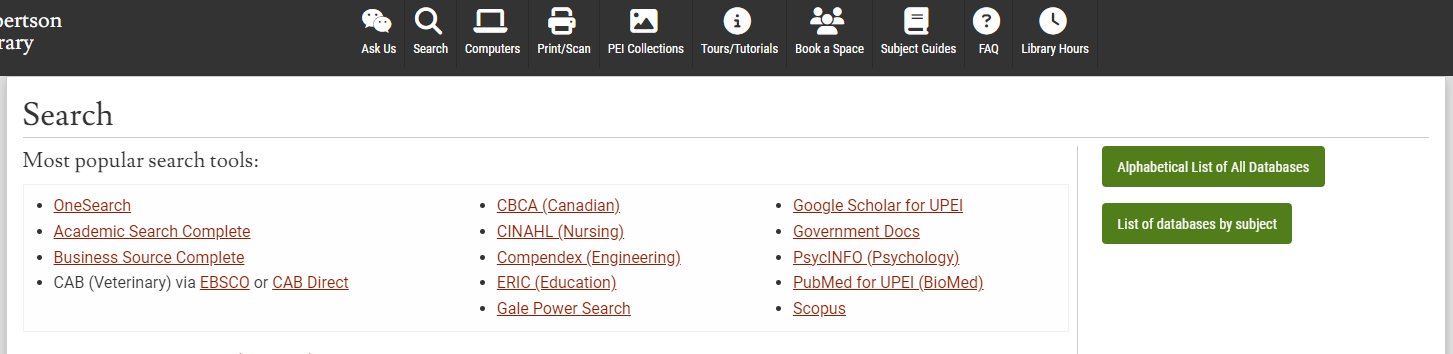
Library Catalogue
What is it?
- The library Catalogue is a database of our physical library materials, including print books, audiovisual material, and PEI Collections materials.
- It does not include ebooks, streaming videos, or other online materials. Some online PEI Collections and University Archives materials are listed in the Catalogue.
- If you are specifically looking for print books, this is a great place to start.
Where do I find it?
A link to the Catalogue can be found on the Library homepage under the ‘Books’ search box.
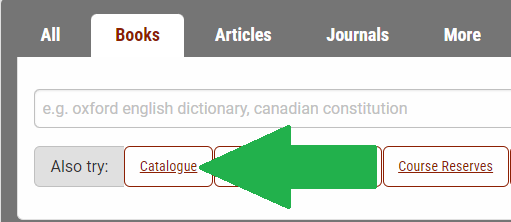
English