UPEI students, staff, and faculty can access all the library's resources, including journal articles and e-books, if you use the links at our website, https://library.upei.ca.
Here's more details.
On Campus vs. Off Campus access
To access the hundreds of thousands of online resources that the Library pays for, you must either:
- be on a UPEI wireless network (i.e. be on campus)
- or, use a proxied link.
What is a "proxied link"?
Using a proxied link lets the provider know that you're affiilated with UPEI. If you look in the URL bar, a proxied link is one that includes proxy.library.upei.ca. Almost all providers use this proxy.library.upei.ca format; but the exception is Proquest, where the proxied links include /upei/ in the URL instead.
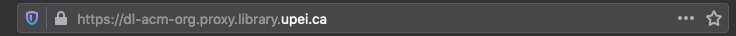
You will need to authenticate to our proxy server using your UPEI credentials. This is done on the "Shibboleth Single Sign-On Service," screenshot shown below.
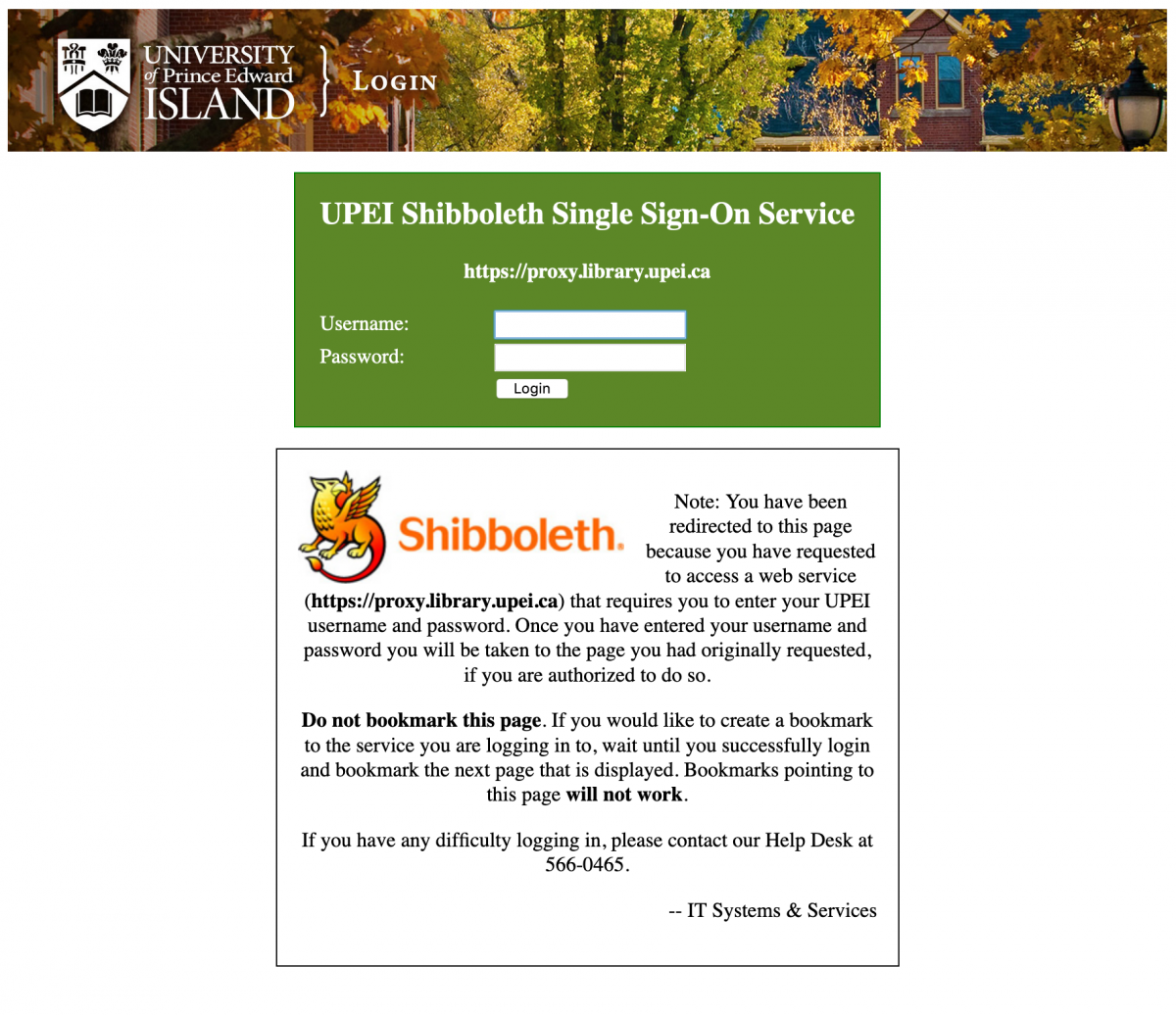
How do I get a "proxied link"?
We suggest using the library website as the starting page for any search, but you can also install tools in your browser, or enter the "proxy" part manually.
Start your search at the library's website.
All links to databases or journal articles on https://library.upei.ca are proxied links. If you know the resource you're looking for, you can enter it in the main search box on the library's front page. If we know about it, it should be displayed in the results.
The following tools may help speed up your search:
- If you know the database you are looking for, use the "Search" menu icon on the top navigation bar. This displays Search Tools or our list of databases. Use Ctrl+F or "search in this page" to find the database.
- If you know the DOI of the article you are looking for, use the DOI Search. It's on the "Articles" tab on the front page.
- If you know the title or ISBN of the book you are looking for, the Library Catalogue is the most straightforward for books.
- If you know the name of the Journal that contains the article you are looking for, the Journal Title Lookup can tell you where/if we have it.
Use a browser extension or bookmarklet
The LibX Toolbar or Proxy Bookmarklet can help you to quickly reload the page using the proxy. This way you don't have to start your search over! However, these only work in some browsers, and not on mobile devices.
Insert the "proxy url" manually
If you're already on a site but it isn't proxied, you can paste the "proxy" part of the URL directly in the address bar, before the existing URL. However, you need to memorize this text, or keep it on hand:
Proxy URL prefix: http://proxy.library.upei.ca/login?url=
Example: If you are at https://dl.acm.org, click in the URL bar and insert the proxy URL prefix before the http:// or https://. Be careful not to replace the entire text. You should have http://proxy.library.upei.ca/login?url=https://dl.acm.org in the URL bar. Press the Enter key to navigate to the proxied link.
Note: This only works for websites which are configured in the proxy server. If you see "Oops! An error ("unconfigured host")", then try searching for that resource on the library website.
Try Check@UPEI
Any "Check@UPEI" link will try to "resolve" to a copy of that resource if it is available. Did you know you can set up "Check@UPEI links" on Google Scholar?
Staying Connected
As long as you access databases, ebooks, or articles from the library website or catalogue (i.e. don't open new tabs, or go back to searching Google), your session should stay proxied. As you navigate, you can check the URL bar. It should start with https://some-provider.proxy.upei.ca (the 'some-provider' text will change based on which site you're accessing).
However, sessions will end after a period of time. Save your results to RefWorks or another citation management system. Don't rely on tabs to stay open! Eventually, your session will end (either by the proxy server or the provider) and you will not be able to re-load the page.