
Due to changes on the backend of the Library's website, you may experience trouble accessing some databases. You may see this message:
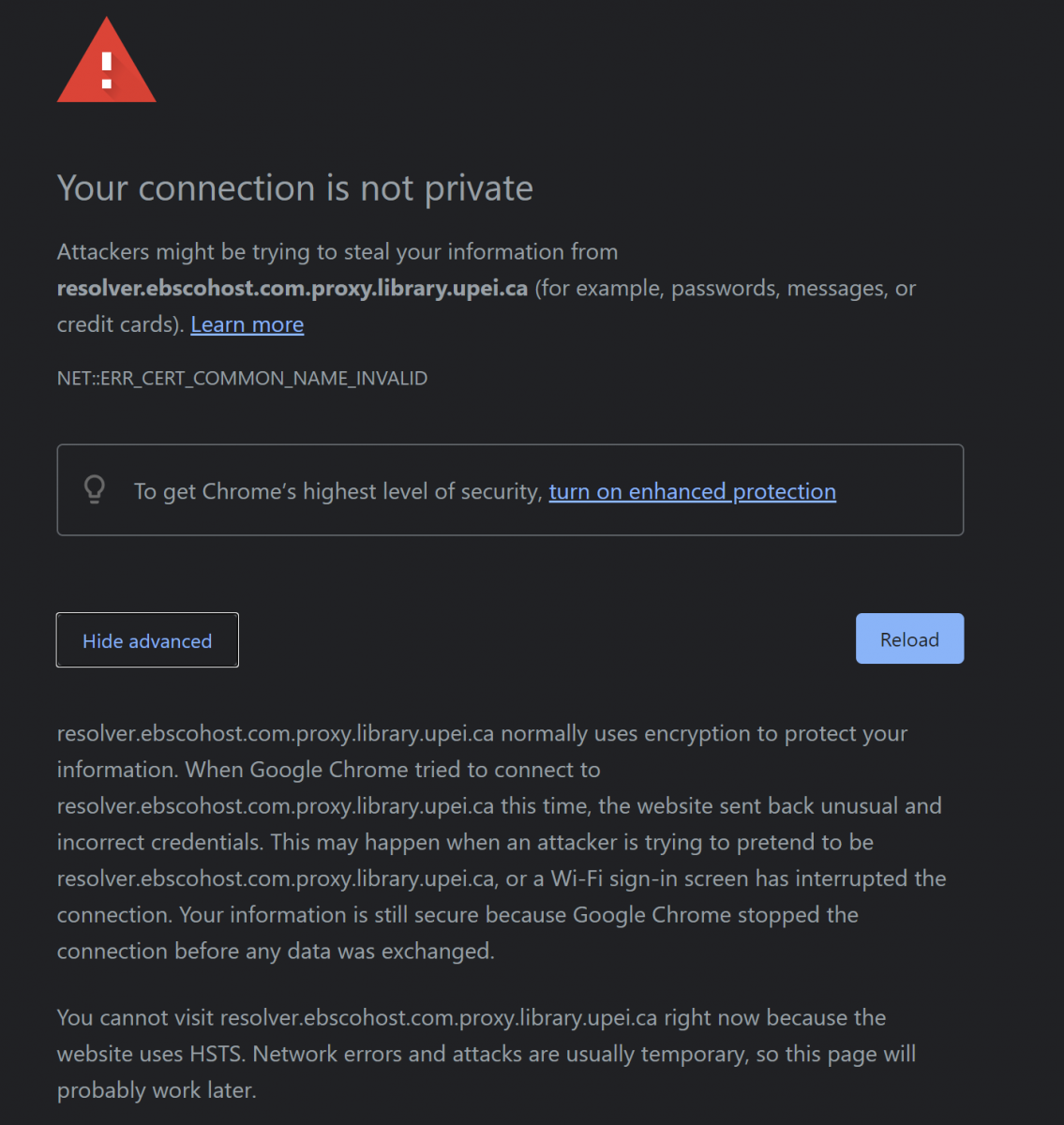
To fix this problem, try these solutions:
- Clear the HSTS data in your browser (instructions for Chrome, Firefox, and Internet Explorer)
- Try a different web browser (Safari/Chrome/Firefox/Microsoft Edge/Opera)
- Use private or incognito mode in your browser
If you continue to experience issues accessing databases from the Library's website, please contact your subject librarian, call the Service Desk at 902-566-0583, or use the online chat service, AskUs.