
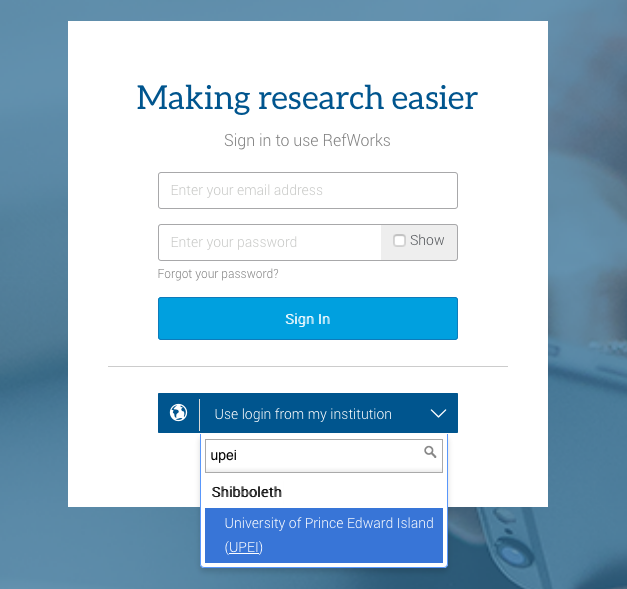
It is now possible to log in to Refworks using your UPEI username and password. Select "University of Prince Edward Island (UPEI)" from the "Use login from my institution" drop-down, and log in as usual. If you don't have an account associated with your UPEI email address yet, this will allow you to create one.
Refworks Users: If you already have a Proquest Refworks account, you must first log in to your existing account, go to your account Settings, and Associate credentials. Then you can log in using either your UPEI single sign-on credentials, or your Refworks password.
Refworks: https://refworks.proquest.com/
Instructions on linking an existing account: Refworks Documentation
More Refworks information on the library website