- Question: What web browser works best with Moodle?

- Answer: Firefox is the best choice of browser for working with Moodle. Other browsers work as well, but if you are having trouble with a function in Moodle try using a current version of Firefox
- Answer: Firefox is the best choice of browser for working with Moodle. Other browsers work as well, but if you are having trouble with a function in Moodle try using a current version of Firefox
- Question: How do I connect a headset to the iMac’s in the language lab?

- Answer: Look to the back of the iMac for an appropriate jack to plug the headset in. Then click on the silver cog on the doc to open System Preferences.

Next click on the sound icon to open the sound options and make sure both the input and output are set to use your headset.
- Answer: Look to the back of the iMac for an appropriate jack to plug the headset in. Then click on the silver cog on the doc to open System Preferences.
- Question: I can’t login to Moodle?
- Answer: Ensure you are using the same username/password you use to log into your UPEI email account. If it works there, then it should work in Moodle. If you’ve forgotten or need to reset your password, you can do so by going to Campus Login - www.upei.ca/campuslogin. You will need your student ID number and PIN to login.
Once you are logged in select “Network Username and Password” and click Go.
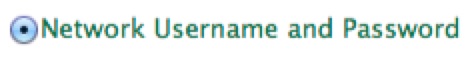
After clicking Go you will be presented with a page listing your UPEI username and a button to change your password. Next you should make note of your network username and click the change password button to set a new password. Completing this process insures your account is unblocked and ready for use.
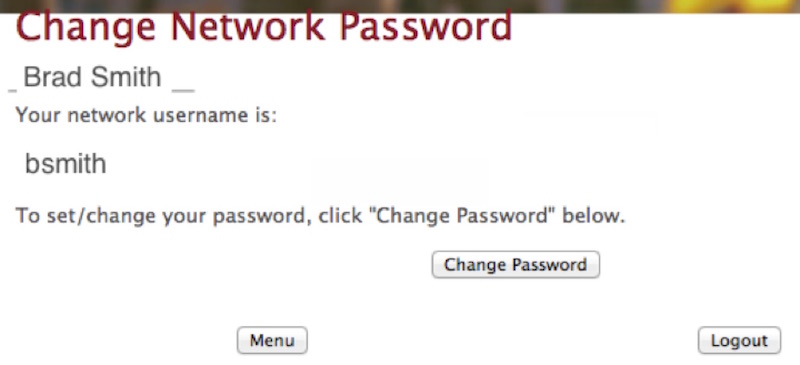
- Answer: Ensure you are using the same username/password you use to log into your UPEI email account. If it works there, then it should work in Moodle. If you’ve forgotten or need to reset your password, you can do so by going to Campus Login - www.upei.ca/campuslogin. You will need your student ID number and PIN to login.
- Question: I can’t get the Nanogong applet to work in Moodle.
- Answer: Nanogong works best with the Firefox web browser and requires an up to date version of Java. Java applets like Nanogong also require permission to run.
You can check this test page from Nanogong to see if your computer is capable of running the nanogong applet.
http://nanogong.ust.hk/try_javatest.htm
- Answer: Nanogong works best with the Firefox web browser and requires an up to date version of Java. Java applets like Nanogong also require permission to run.
NEED ADDITIONAL HELP?
If you have questions that haven’t been covered by the FAQ try contacting the UPEI help desk. The help desk is staffed from 8am-4pm, Monday to Friday.
Email: helpdesk@upei.ca
Phone: 0465 (from on campus), 566-0465 from off campus
Not specified