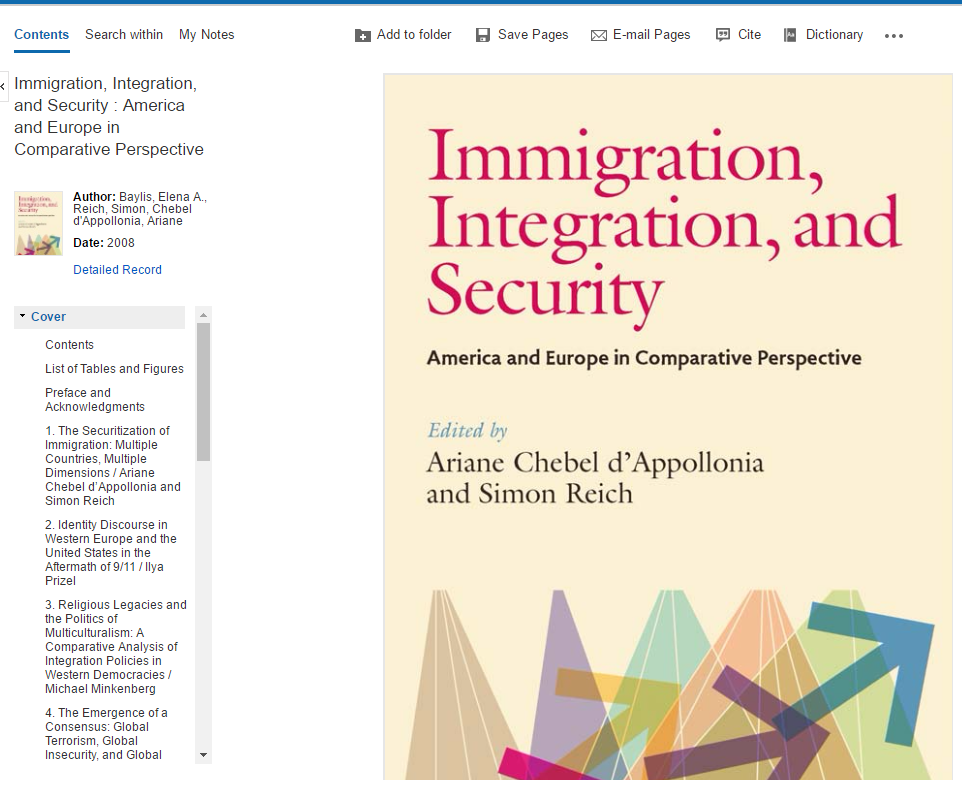How to get help - visit the Service Desk, Ask Us chat service, library website especially subject guides, make an appointment with a subject librarian
Picking your topic IS part of research - be prepared to let your search results help you adjust the scope of your topic - cute video explains this
Scholarly books
- All books owned by Robertson Library can be found using the Catalogue or OneSearch Lite, both print and electronic
- Search Proquest Ebook Central (over 150,000 books)
- Search EBSCO Ebooks Collection (over 150,000 books, less than 50% overlap with the Proquest collection)
- Look for books that have "editors", with different authors for each "chapter", a "list of contributors", or a publisher that is a "university press"; should have a "bibliography" or "references" section and usually an "index"
- Citing a book chapter from an edited book, note two sets of "authors" and two different "titles":
- MLA: Wiegan, William. "The Non-Fiction Novel." The Critical Response to Truman Capote. Eds. Joseph J. Waldmeir and John C. Waldmeir. Westport, CT: Greenwood P, 1999. 135-142. Print.
- APA: Martin, E. W. (1978). The theory of care. In A. Ruskin et al. (Ed.), Hazards of primary care in
aging populations (2nd ed.). Philadelphia, PA: J.B. Lippincott.
- Edited books examples:
Scholarly articles
- "peer-reviewed" journals, use articles that have an abstract and references (bibliography)
- example of a peer-reviewed journal: Mindfulness, August 2016 issue
- Use OneSearch Lite to find scholarly articles
- organize the keywords for your topic into concepts, think about synonyms and stemming (you can use this template to help you)
- use asterisk * for stemming (e.g. canad* ), and combine synonyms with ( OR ) e.g. (corruption OR bribe*)
- look at the subject tags for more ideas of words and phrases to use - narrow your search by putting SU in front of a subject phrase you've seen used in records
- use the "peer-reviewed" limiter
- use the date limiter
- mouse-over the magnifying glass to see the full abstract
- use "Full Text Finder" if the full text is not otherwise available
- add records to blue folder to batch-upload to RefWorks or email them to yourself
- Specialty databases for specific fields instead of OneSearch Lite, can offer special limiters for that field - ask a librarian for a recommendation or check the subject guides
Government Sources - for topics involving public policy (health, education, law enforcement, international relations, trade, etc.) - look for official government reports, statistics
Links to sites that will help you with MLA and APA citations
RefWorks - advanced tool for formatting citations, generating bibliography
Using Google - evaluating the appropriateness of websites and some useful search tips
Not specified