Let’s say that you want to link to a chapter in the book Island Doctor: John Mackieson and Medicine in Nineteenth-Century Prince Edward Island.
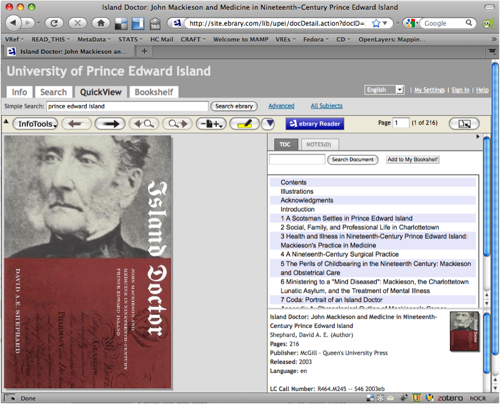
You can find this title in the library catalogue and discover that the web address for it is:
https://proxy.library.upei.ca/login?url=http://site.ebrary.com/lib/upei…
The https://proxy.library.upei.ca/login?url= prefix on the ebrary web address will allow faculty, students, and staff to access this resource from off campus.
If you wanted to link to a particular page or a chapter you would navigate to that chapter – for instance Chapter 3 : Health and Illness in Nineteenth-Century Prince Edward Island: Mackieson's Practice in Medicine.
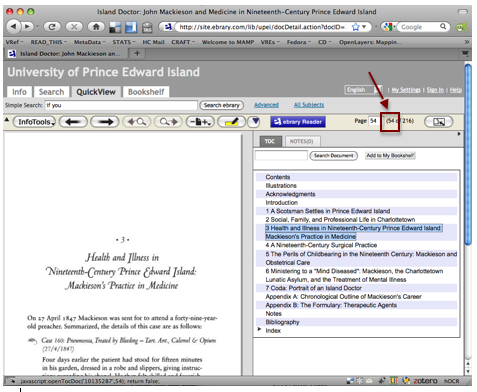
To link to that particular page / chapter you need to make note of the first number listed in the brackets … in this case 54
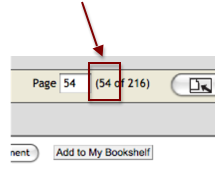
To create a link to the specific page / chapter take the URL of the book and add &page=## to it. So to link to this page chapter my URL would look like this:
https://proxy.library.upei.ca/login?url=http://site.ebrary.com/lib/upei…&page=54
Created by: Donald Moses
Date: January 25, 2010