DOI = Digital Object Identifier
A DOI is a unique set of numbers, letters, or symbols that is permanently assigned to a research object (article, dataset, book chapter, etc.), usually by a publisher. A DOI also serves as a link to a research object on the web. DOIs are often displayed in two forms: doi: 10.32393/jlmms/2019.0002 or https://doi.org/10.32393/jlmms/2019.0002. Either option is accepted in scholarly literature.
Here are some examples of DOIs:
- https://doi.org/10.32393/jlmms/2019.0002
- https://doi.org/10.1016/j.applanim.2019.04.002
- https://doi.org/10.1108/BIJ-05-2018-0132
Frequently Asked Questions
Why is DOI Important?
A DOI is an important tool in helping researchers find research objects online. It serves as a permanent link to the object, even if the original URL changes.
How do I find a DOI?
There are several methods to finding a DOI:
- Check the article PDF for the DOI:
- Copy and paste (or type) the article title into Google. Click on the publisher's link to the article and look for the DOI on the article page:
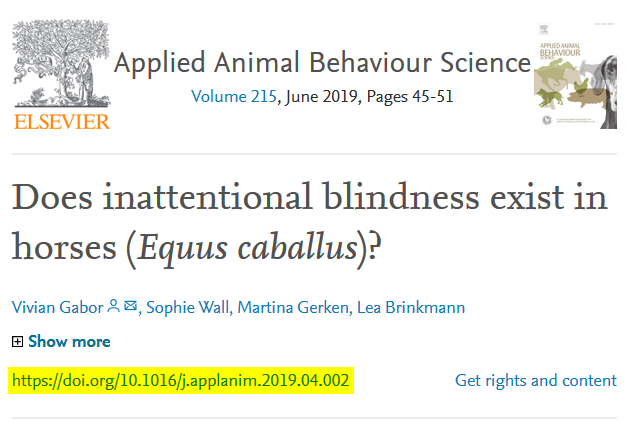
- Use OneSearch to search for an article by title.
- Copy and paste (or type) the article title into the search box, and hit the Enter key or click the Search icon.Click on the title of the article title to view the article information and look for the DOI:
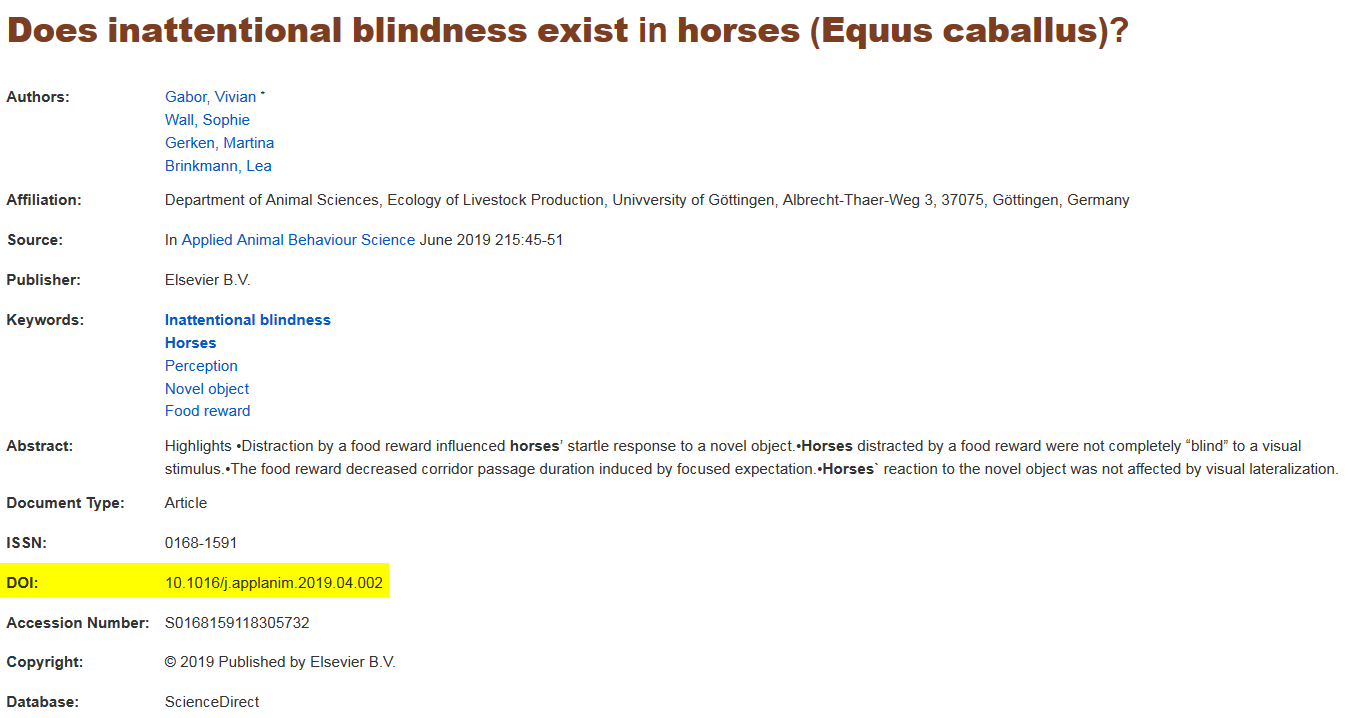
- Use Crossref's Search Metadata tool
- Copy and paste (or type) the article title into the Search Metadata box, and hit the Enter key or click the Search icon.
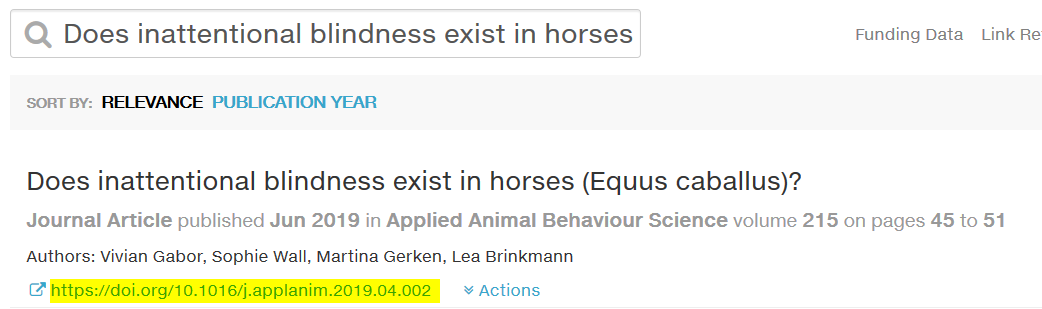
How do I cite a journal article with a DOI?
Check the Robertson Library's citation guide for specific guidelines on citing articles with DOIs. The citation guide provides information on APA, MLA, and Chicago/Turabian.
How can I use a DOI to find the article it refers to?
Sometimes DOIs are not presented as a link, for example 10.32393/jlmms/2019.0002 isn't a link. To turn it into one, add "https://doi.org/" in front of the DOI provided.
Can I use a DOI to look up articles through the Robertson Library?
Yes, you can use the Robertson Library's DOI Lookup Tool or the DOI System's Lookup Tool (on campus only).
