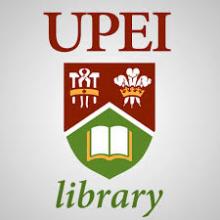
Last updated: November 4, 2020
Robertson Library (Physical Building) Re-opening
The UPEI Library will reopen to UPEI students, faculty, and staff on Sept 8, 2020, with new hours of operation and modified services. The Library asks for patience and compassion in this reopening, as our services and procedures adapt to these unprecedented times. A reminder that there is a UPEI Student Code of Conduct and the Fair Treatment Policy applies to all members of the UPEI community.
Social Distancing Protocols & Mask Guidelines
Please respect social distancing guidelines. According to the UPEI’s Stage 3 Easeback Plan, social distancing is mandatory on campus, even between people in the same household or bubble. Effective September 8, 2020, wearing a non-medical mask is required in the Library. You can continue to wear your mask or remove it once at your booked location.
What’s open:
- The building and Library Space - the library space will be open to students, faculty, and staff of UPEI. As of October 1st, members of the public are able to use limited library space, see below for more details.
- Service desk - ask questions here during opening hours. The desk is equipped with solid plexiglass barriers with a few openings for passing books so please speak loudly and clearly. Please social distance and wait by the markings on the floor.
- Borrowing items - physical items can be loaned but must be requested first. See below for more details.
- Washrooms - washrooms are limited to 2 stalls per washroom
- Study areas - every study area in the library is now bookable. See below for details.
- Computers - Desktop workstations are also reservable (see below). Laptop computers are still available on a first-come-first-served loan basis from the Service desk.
- Printing, photocopying and scanning - printers are available as before for UPEI students. Printing now only available through MFD for public, see below for more details. With the reduced availability of workstations, we suggest using WebPrint.
- Appointments with Librarians - find your liaison librarian’s contact information for booking and details at https://library.upei.ca/subjectlibrarians.
- Microform collections and read/scan equipment - by appointment.
- Central Printing
- Writing Centre
What’s closed/not available:
- Headphones
- Print Reserves
- 3D Printer
- Browsing books and journals in the stacks
- Samuel’s (the coffee shop in the PIT)
- Research Rooms (required checking out a key)
Public (Non-UPEI) Users
Effective Oct 1st, 2020, public users will now have limited access to computers and study tables in the library.
There are 3 computers and 2 tables designated for public use in the Library lobby. These are available on a first-come-first-served basis for 1 hour at a time. Depending on the demand for spaces additional time may be granted, this is at the discretion of the staff at the desk. Users must sign in at the Service Desk before using one of these spaces. Those using a computer will be given a keyboard/mouse upon sign in, these will need to be returned to the desk.
Users in the public designated area will be required to leave the space during designated cleaning periods. Outside of the mandated cleaning periods, the stations will not be cleaned in between each person unless requested.
Public users will also have access to the MFD printer/photocopier/scanner (requires coins and a USB to print) as well as the Kic Mini book scanner. Users who have purchased guest cards prior to the COVID shutdown may continue to use them as usual but staff will not be able to issue new guest cards.
Public users can check out materials from the Library’s print collection by using either the Click and Collect form or requesting them in person at the Service Desk.
Public users can also register for a Library card if they do not already have one. Please complete the Robertson Library Registration Form[PDF] ahead of time, if possible, and be required to show proof of current address.
Moving Through The Library
The flow of traffic in the library has been modified to reduce two-way and intersecting traffic. Where possible, one-way traffic proceeds in a counter-clockwise direction around a floorplan.
Navigating the Entry and Lower Level
The breezeway, the glassed-in walkway that traverses the Robertson Library, must be entered from the North entrance (which faces the Atlantic Veterinary College and Quad) and exited by the South doors onto Epperly Plaza (facing the Daycare and Irving Chemistry Building). From the Breezeway, enter the Library ("proper") using the normal entrance double-doors (near the south end of the breezeway). There is a hand sanitizing station at the threshold of the Lobby.
Upon entering the Lobby, proceed either:
- immediately to the right, to form a line in front of the service desk (barrier to your left),
- past the barrier and to the right, to enter the Learning Commons (and to access the Media Centre, Collaboratory, LINC, Language Lab, or the computers in the hallway),
- straight ahead, proceeding counter-clockwise around the stairs (to the elevator, washrooms, fountain, or courtesy phone), or
- straight ahead and up the stairs to the upper level.
Traffic proceeds counter-clockwise around the Learning Commons. To access the Media Centre or LINC, please travel through the Learning Commons to use the single door at the far end (to the left of Special Collections). You can also exit the Learning Commons into that hallway through the double doors (just past the printers). In that hallway off of the Learning Commons, please travel in the direction of the Lobby, and on entering the Lobby, turn right and continue counterclockwise around the stairs.
Upper Level
Travel up the staircase using the branch in front of the lobby entry. Above the landing, the staircase has only one branch, so please keep to the left. At the top of the stairs, proceed to the left (only), though watch for oncoming traffic. Then, you can either:
- take the hallway to your right, past the Accessibility Testing Centre, to access the Reading Room that is directly above the breezeway, or the study areas along the South-west walls of the Stacks. (did you make your online study area reservation?)
- Cross the landing and enter the "normal" Stacks door. On entering the stacks, the corridor on your immediate right is a shortcut to get to the sunroom.
Traffic proceeds in a counter-clockwise direction around (generally) the outside of the Stacks. After passing the sunroom, take a right to access the study areas in that corner, or left to exit the Stacks by taking that corridor to its end, then going to the left.
THe reading room ('large open study area above the breezeway') is entered near Accessibility Services and exited near the computer lab (room 312).
Descend the staircase on the left-hand side (careful of upcoming traffic when navigating the landing) and from the landing, use the branch to the left.
Floor plans showing directional travel
The floor plans below illustrate the flow of traffic for review before visiting the Library.
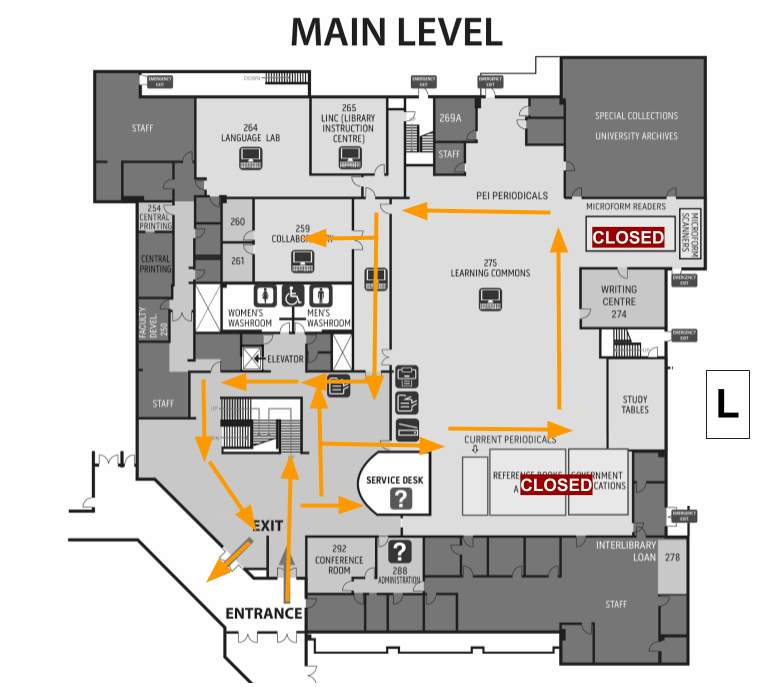
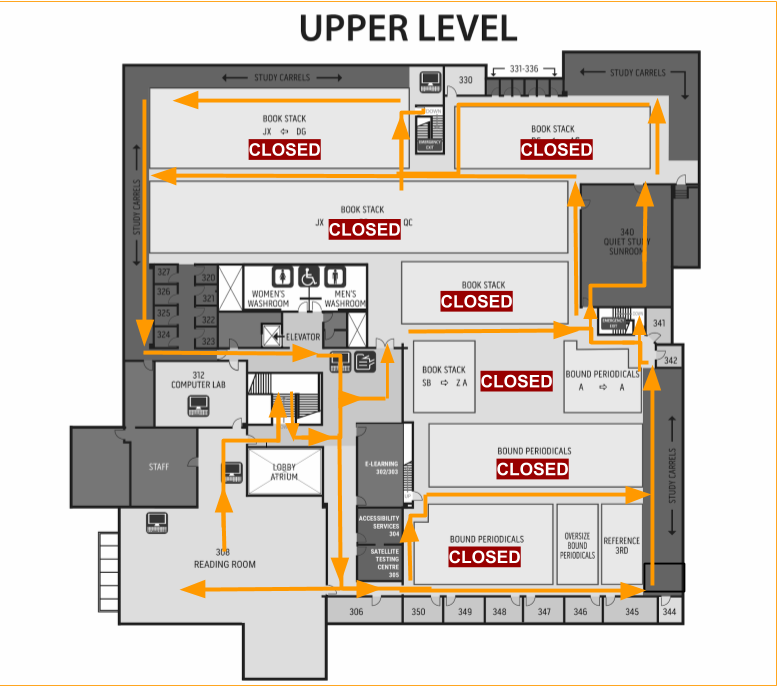
Study Areas: Tables, Carrels, and Rooms
All tables, carrels, computers, and rooms in the library must be booked before arrival. Make a reservation by logging in with your UPEI account to the Library’s online reservation system at https://rooms.library.upei.ca/. Changes to the use of study areas within the Library include:
- All spaces are individual use - all bookable spaces are limited to one student per space. Group meetings are not permitted in the library.
- Bookings are for 4 hour blocks - Seats have two reservation spots per day. Reservations can be made for the morning block (8:30-12:30) and the afternoon block (1:30-5:30).
- Cleaning time - All stations must be vacated between 12:30 pm - 1:00 pm for cleaning. The lights will flash 15 minutes before the reservation period ends to signal the end of your reservation.
- Review the maps below to locate the section letter that corresponds to the table, carrel, or computer you would like to reserve.
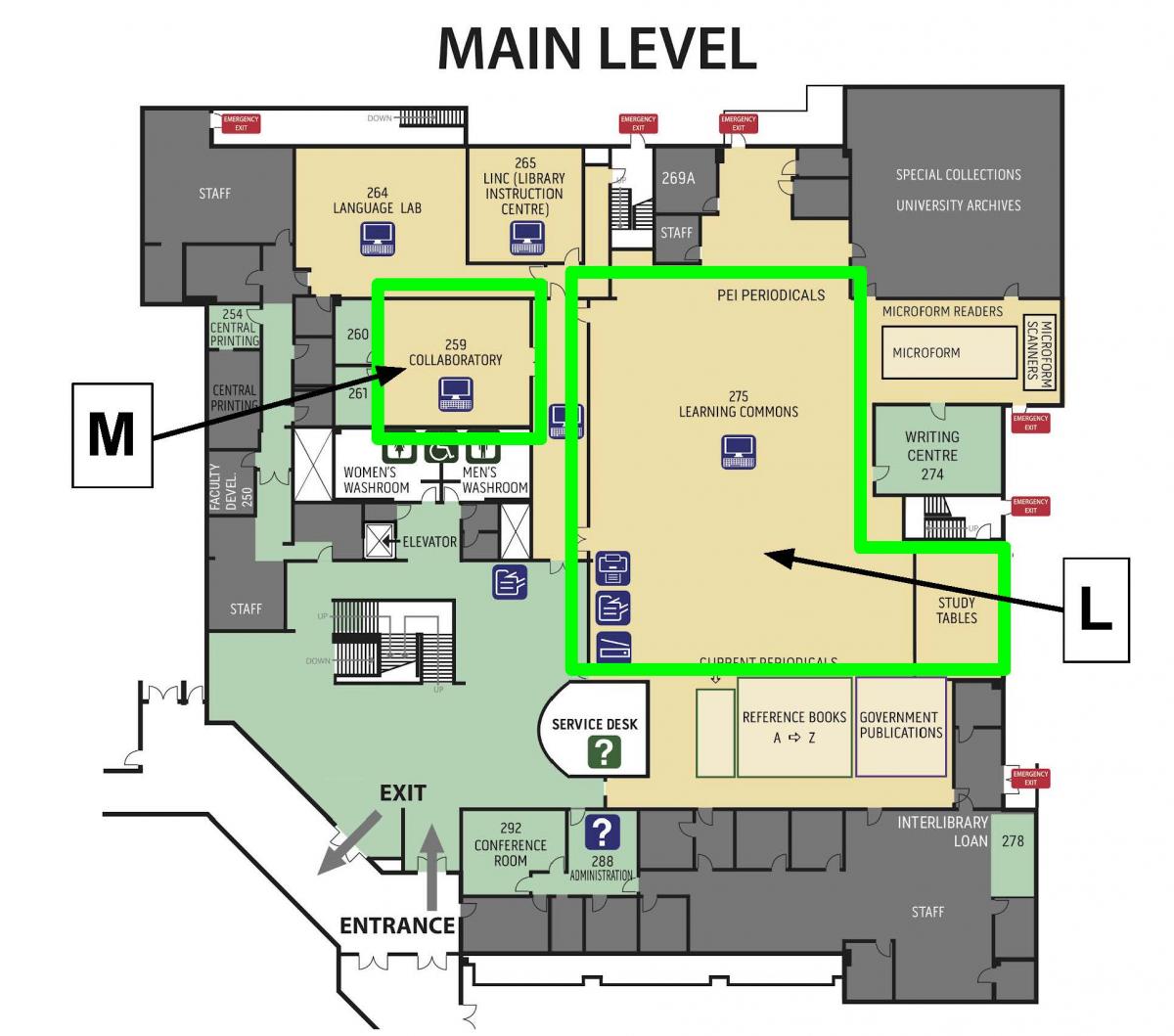
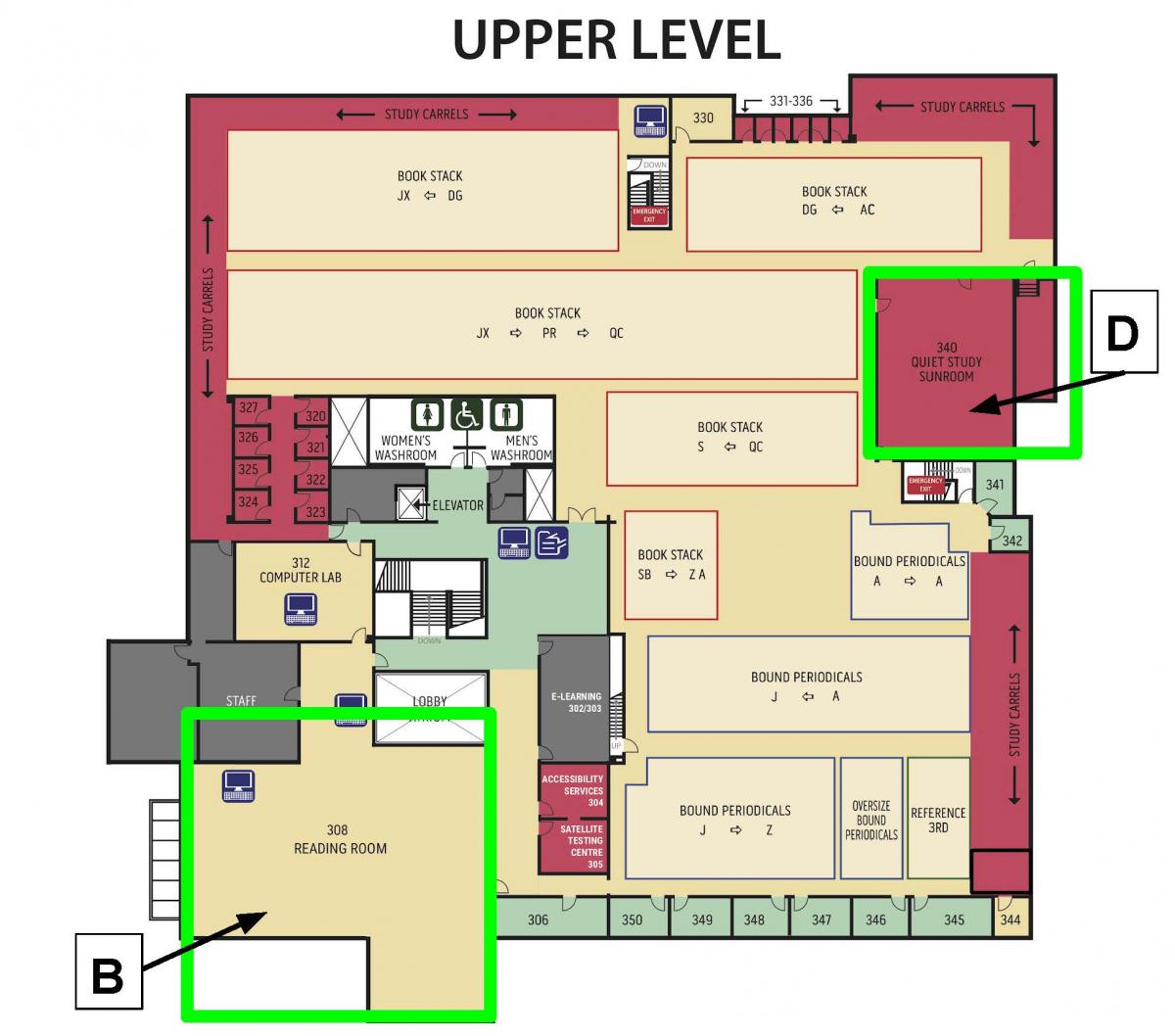
Computers
Desktop computer workstations (Mac and Dell) follow the same booking procedure as study spaces, above. Drop-in computer use will not be available, but for quick print jobs, see the printing section below.
Laptops
Laptops (Dells and Chromebooks) continue to be available for checkout at the service desk for one week (7 days) on a first-come-first-served basis. Cleaning protocols have been established to sanitize the devices and bags between uses.
Printing, Photocopying and Scanning
Printing and photocopying charges are taken off your campus card account. You can add money to your campus card account online using a credit card or with cash at the service desk. If you do not have your physical card with you but need to make photocopies, see the Service Desk.
Printing to the network printers is possible from the (limited, bookable) computer workstations as before. With fewer workstations available, we suggest using:
- Web print: The PaperCut WebPrint feature lets you upload and print a file directly from your computer or phone. Instructions are available at https://library.upei.ca/laptop/print. You will need to sign in using your UPEI username and password
- USB printing: The photocopiers are equipped with USB ports which can print documents directly from a USB drive. You will need to tap your physical ID card to unlock the photocopier.
If that is not possible, some “quick print” computers will be available near the Service Desk. These stations are first-come-first-served and use is limited to 15 minutes.
Photocopiers and scanners are available on a first-come-first-serve basis. Cleaning products will be available for you to sanitize the devices before and after use.
Borrowing Print Materials
Print materials are available, but the process is now mediated through library staff. The book and journal stacks (shelves) located on the upper floor of the Library are closed. To browse the Library’s books online, use the online catalogue. All materials can be requested online through the Library’s new Click and Collect service in which a staff member will retrieve the items from the stacks on your behalf. Print materials are subject to a 72h “rest period” after they have been returned before they can be made available to borrow again.
Archives and Special Collections
UASC hours of operation are 9:00 am - 5:00 pm, Monday - Friday. Special collection materials are available by request and by appointment.
Print Reserves (a.k.a. textbooks)
Consult with us online
Library staff are working from home and will be happy to take your questions. The Ask Us chat box has extended hours, and you can use the various emails for different library services, and you can contact your subject librarian by email. We can assist you by email, or other remote methods (phone, Google Hangouts, Google Meet, Blackboard Collaborate) as appropriate. The chat box, as well as contact emails, are below.
Some services, such as 3d printing, and anything requiring physical access to the building, are not available at this time.
Ask Us
General Contact
- General reference: reference@upei.ca
- Items out on loan: circdesk@upei.ca
- Reserves (print): circdesk@upei.ca
- Reserves (electronic): ereserves@upei.ca
- Island Scholar, Pressbooks, OER: publications@upei.ca
- Support for Virtual Research Environments (VREs): vresupport@upei.ca