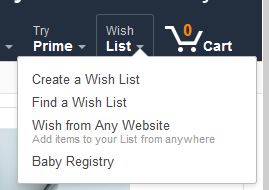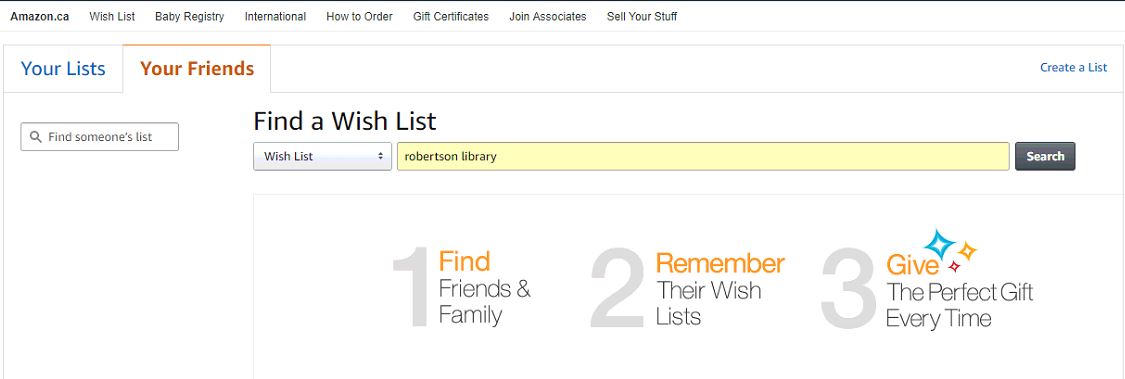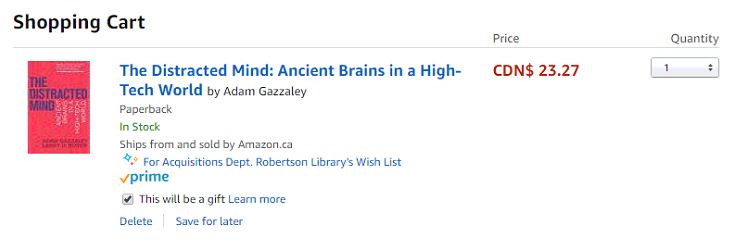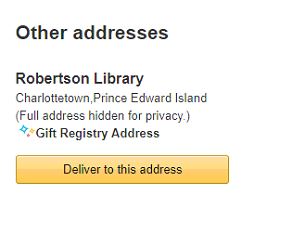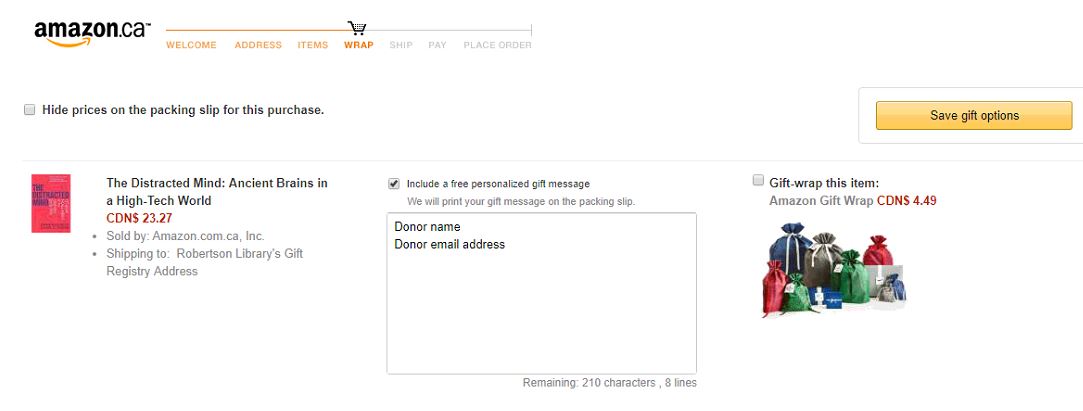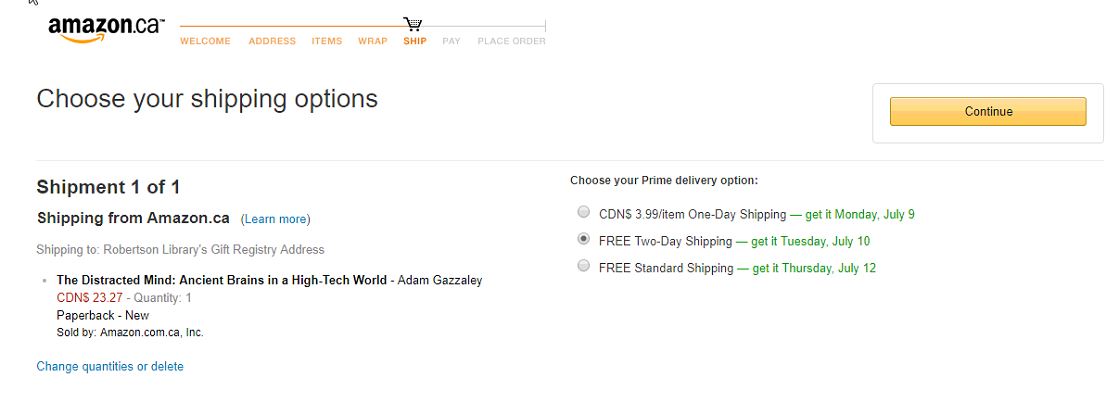Donate a book that the library needs! Even small contributions can help the library's collecting mission.
Robertson Library is now using the public wishlist feature of Amazon.ca to make it easy for donors to purchase books for the Library.
You will need to have or create an Amazon account to participate. However, you can view the wish lists without an account and purchase a book for the library elsewhere. If you do, please immediately contact collections@upei.ca to notify us of which book so we can remove it from our Amazon wishlist. Bring it to the library and include a slip with your name and email address so we can follow the rest of our procedure as below.
These books have been hand-selected by the librarians as being especially suitable for UPEI's collection needs; however, limited budget funds prevent the library from simply purchasing them outright.
We have arranged them by subject for your convenience.
- Arts and Humanities
- Business
- Education
- Engineering
- Indigenous
- Math and Sciences
- Nursing
- Social Sciences
- Veterinary Medicine
See the instructions below for the steps. Please note these steps in particular:
- Designate the item as a gift and add your name and email address in the gift message box at checkout so we can thank you, although you are also welcome to be anonymous.
- Unless anonymous, donated books will be recognized on the library's website with an digital bookplate with your name as well as in the catalogue record in a local note field.
- When you place the order, you will have an option to select our mailing address for the delivery - please do so.
- The item is then shipped directly to Robertson Library.
- You may order more than one book at a time, and you can make subsequent orders.
- We will not provide a tax receipt for CRA tax credit through this procedure. If you wish to make a donation, either cash or through these wishlists, and get a tax receipt for it, contact the Collections librarian below to make special arrangements before placing an order.
If you have any questions about this program, call or email the Collections Librarian, Melissa Belvadi, mbelvadi@upei.ca, 902-566-0581.
Instructions:
This assumes that you've first logged into your own Amazon.ca account and are starting from there, or intend to just find a book to order from elsewhere