Most of the Library's online resources are accessible anywhere once you've logged in with your UPEI username and password. These are the same username and password that you use for Moodle and your UPEI email.
A few common login problems and fixes are listed below. If none of these help, contact the Library's Ask Us chat service for help.
I have forgotten my password
I have forgotten my username
I get an Access Denied error message when I try to login
My username and password are not working
I have forgotten my password
If you have forgotten or need to reset your UPEI password, you can change it by clicking the ‘forgot password’ option on the myUPEI login screen.
Important: Resetting your password will require you to enter your UPEI PIN number. This is different from your password (for moodle, gmail, etc..). Your PIN number can be found on your UPEI acceptance letter. If you do not know your PIN, please contact the UPEI Registrar's Office. 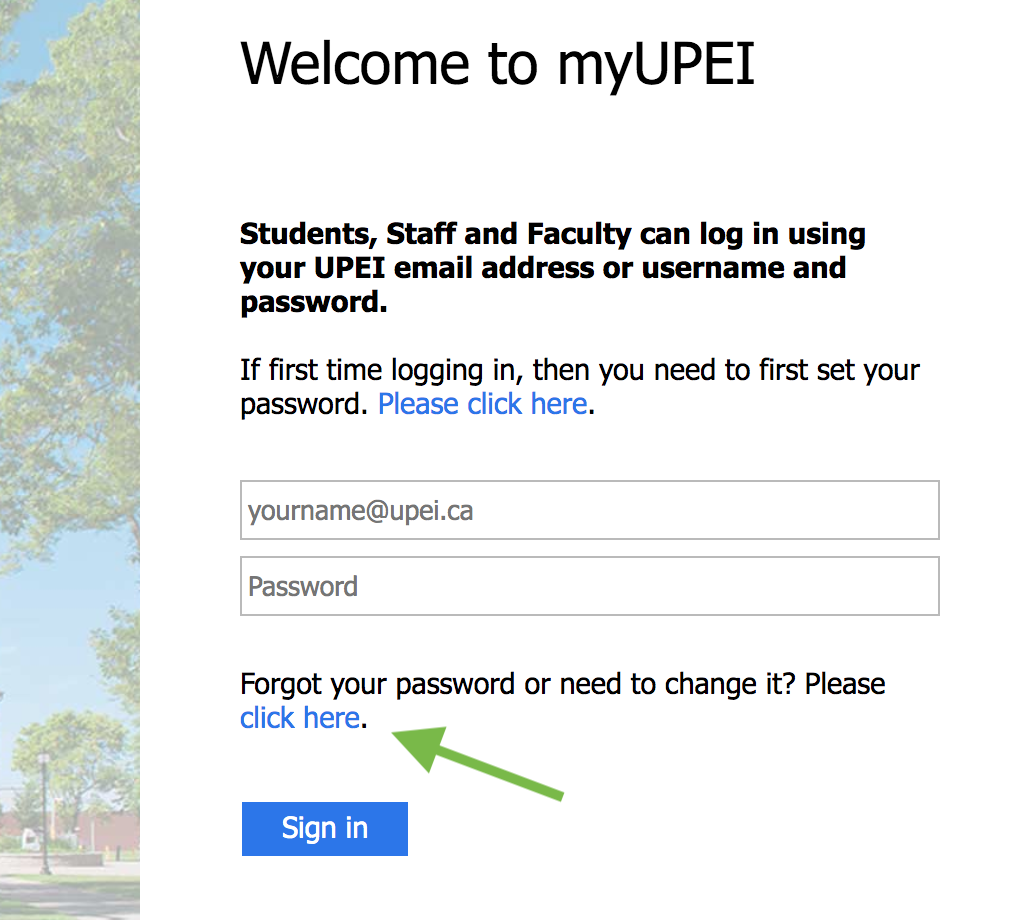
I have forgotten my username
Your UPEI username is usually the first part of your UPEI email address (the part before the @upei.ca).
If that does not work, contact the UPEI Registrar's office for assistance.
I get an Access Denied error message when I try to login
If you see a screen that displays the message “Access Denied. Proxy access available to current students, staff, and faculty of UPEI”, contact the Library’s Ask Us chat service for assistance.
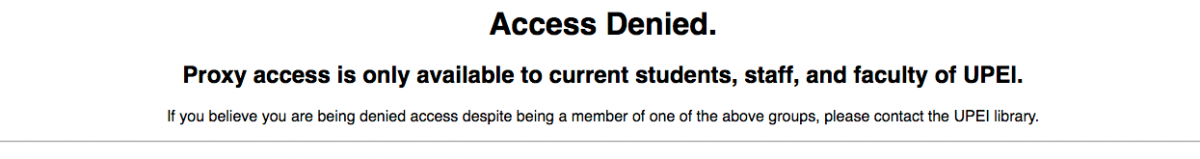
My username and password are not working
If you have the correct username and password but are not able to log in, make sure you are trying to log in to the correct page.
The correct UPEI Library login page shows a green box and says "UPEI Shibboleth Sign-On Service".

Use this link to get logged in properly: https://proxy.library.upei.ca Then, you should be able to access any library resource.